WordPress is evolving rapidly right now. It’s an exciting time for WordPress developers and users. Big changes also means we need to learn a lot and be constantly on our toes so we don’t miss important updates. It’s very important to to learn about new features, beta test latest updates and provide feedback.
That those big WordPress changes fall right into the time of a pandemic is something no one could have expected. It’s an additional challenge, since many of us are struggling already either with work at time, feeling isolated or having to home school children.
Manuel and I have worked on our new Aino theme and blocks project, continuing to get our theme and blocks ready for the newest Block editor features.
At the same time we have been working on a concept to keep our classic themes compatible. I plan to write more here on the blog in order to share what we are learning. This way we can sort of learn together and get ready for the upcoming big changes WordPress.
Full Site Editing (FSE) explained
The biggest keyword for the upcoming changes is ‘Full Site Editing’ or short FSE. But what does this mean?
Full Site Editing (FSE) is not one particular new feature but rather a collection of features which will come to WordPress within this year. With the WordPress release 5.8 planed for July 20th, it’s starting to get real. The release will include the option for Global styles. It will also include the option to build custom or offer predesigned page and post templates.
- the new Site Editor
- Block Themes
- Post blocks as child blocks of the new Query Loop block (which will also be available from WordPress 5.8)
- the Navigation block (needed for block-based headers and footers)
You can read more about the list of features for Full Site Editing in the WordPress Block Editor Handbook. Together the new features will make it possible to create a WordPress website entirely with blocks. This is a huge change especially for themes. Themes will be Block Themes, which means they will be a collection of blocks, block patterns and templates predesigned completely in the block editor.
These are some exciting changes. It will result in an optimized user experience where users can easily make changes to the predesigned templates. It will also be possible to easily drag’n’drop block patterns around on a page to customize the content of a page to the users needs. All in all creating a website in WordPress will be far more flexible and intuitive.
How to prepare for FSE?
It will be helpful that the new features won’t be added to WordPress core all at once. The developers have learned their lessons here from the initial Gutenberg editor release. So new features will be gradually added over the next months.
In WordPress 5.8 we will get the first set of features. I plan to write in more detail about each of the new features, but I still want to give a short overview here.
Page and Post Templates in WordPress 5.8
It will be possible to offer template and template parts and create custom templates.
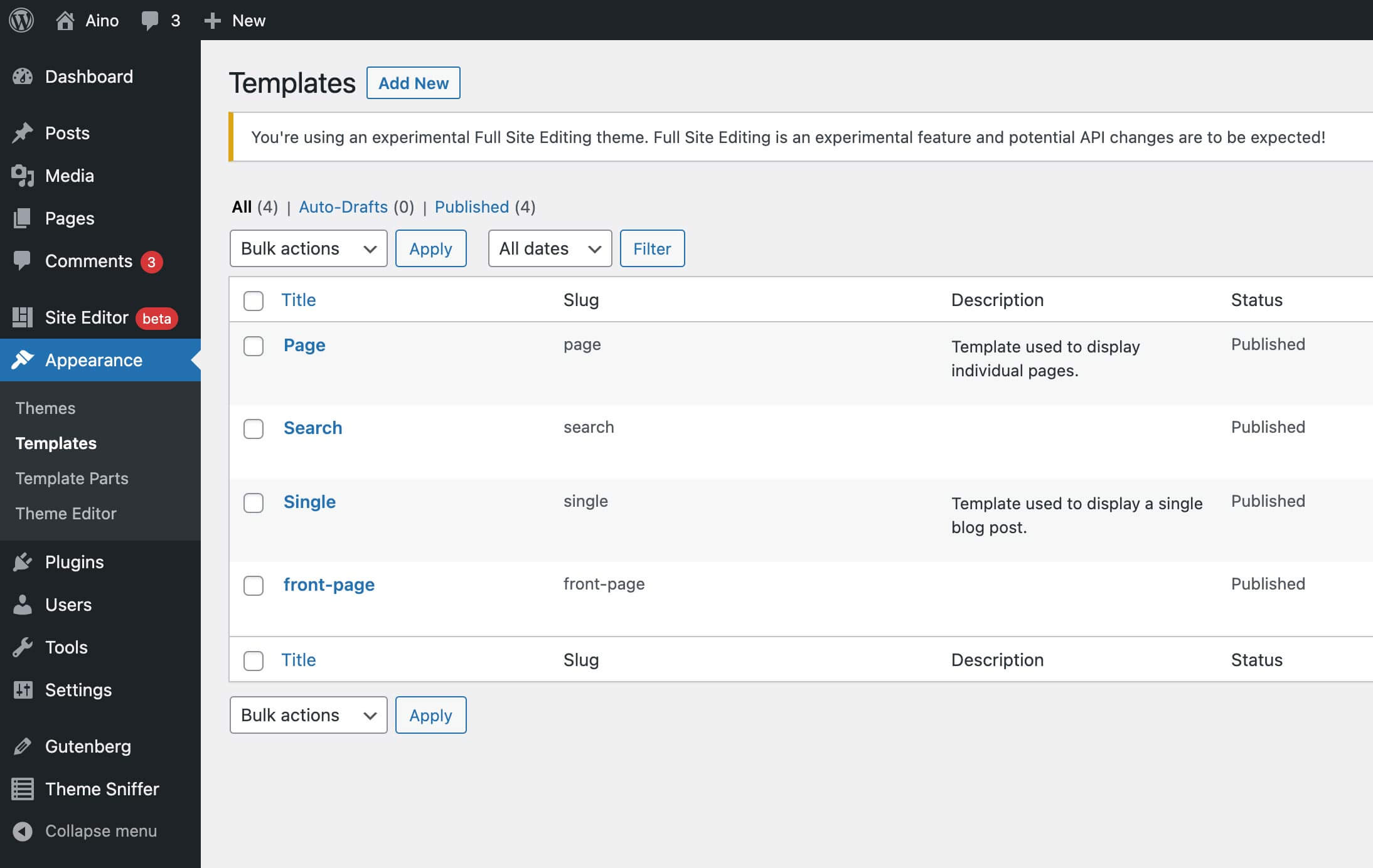
For the Post Template page the new Query Loop block is the most important new block. It comes with a number of inner blocks that make it possible to add a number of posts to any page and customize the content that is shown.
The inner blocks are a for instance a Post Tag, Post Categories, Post Author, Post Excerpt, Post Title block which can be rearranged inside the Query Loop block.
It will be possible to offer a number of predesigned post templates, so theme authors could provide a specific Post Template for recipes or for longer featured posts.
If a user edits the template all posts that use this specific template will be changed as well.
Block Themes
The next FSE step will make it possible to have complete new block themes. Themes that are only build out of blocks and provide block patterns and predesigned templates for pages and posts.
This is a huge change and we will provide further information on the progress of block themes over the next weeks and months. We are working on converting our Aino theme to a complete block theme and I plan to share our experience.
Global Styles
To make style changes on a global level possible with block themes we will get a new FSE feature called Global Styles. It will be possible for users to customize colors, choose they font and other global settings for their design there. In the long run this will replace the current Customizer settings.
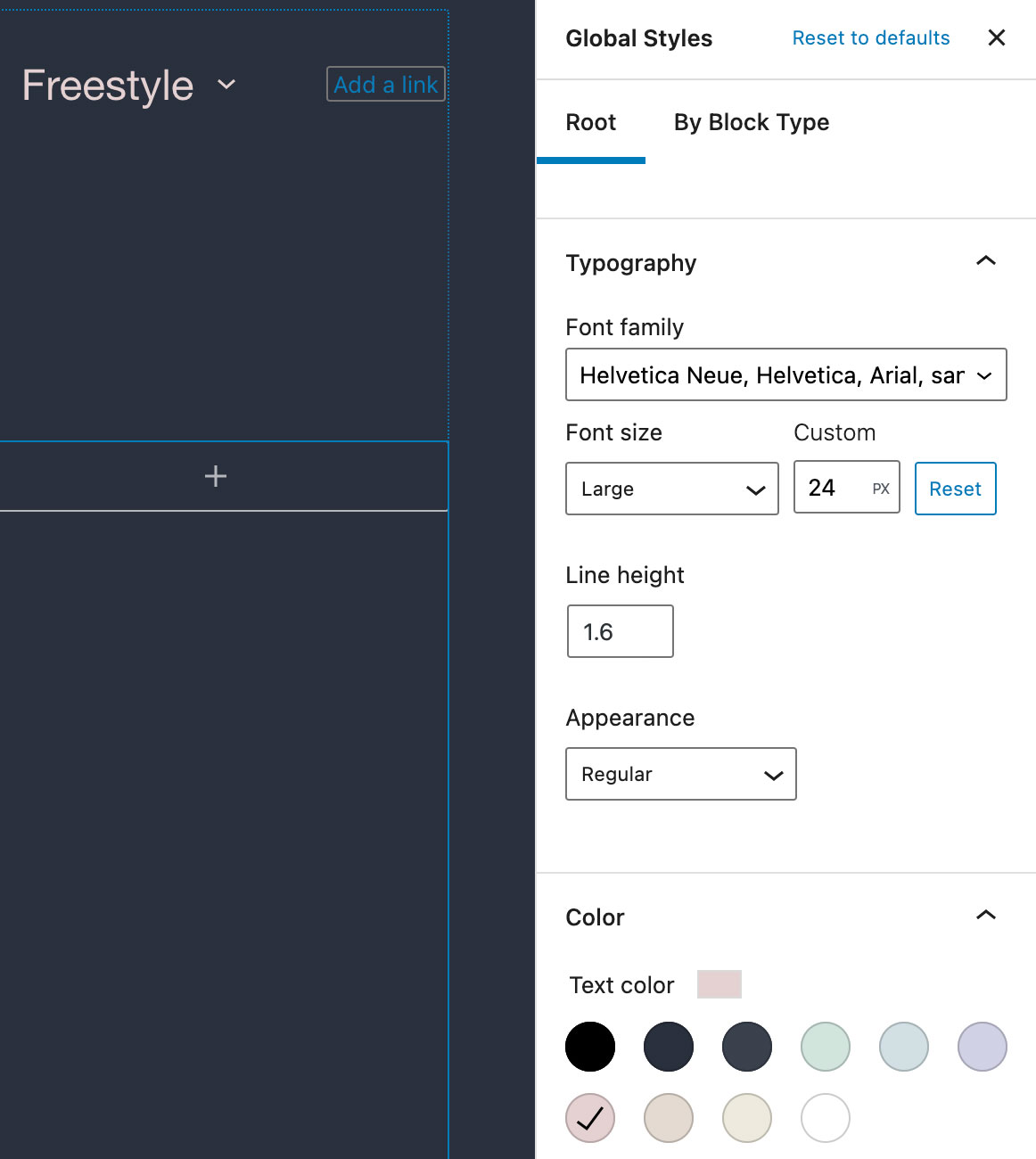
Your feedback
To test upcoming Full Site Editing features you should install the Gutenberg plugin. Many options are already available there.
Please let me know if you have any questions about Full Site Editing. I’m always happy to help where I can. If you find any bugs while testing new FSE features, you can report them on GitHub.
I also hope my follow up blog posts will be helpful to learn more about changes coming to WordPress. It’s a lot to take in and we need each other to help us out and learn together so that we can all benefit from a lighter, more flexible, more user-friendly WordPress.
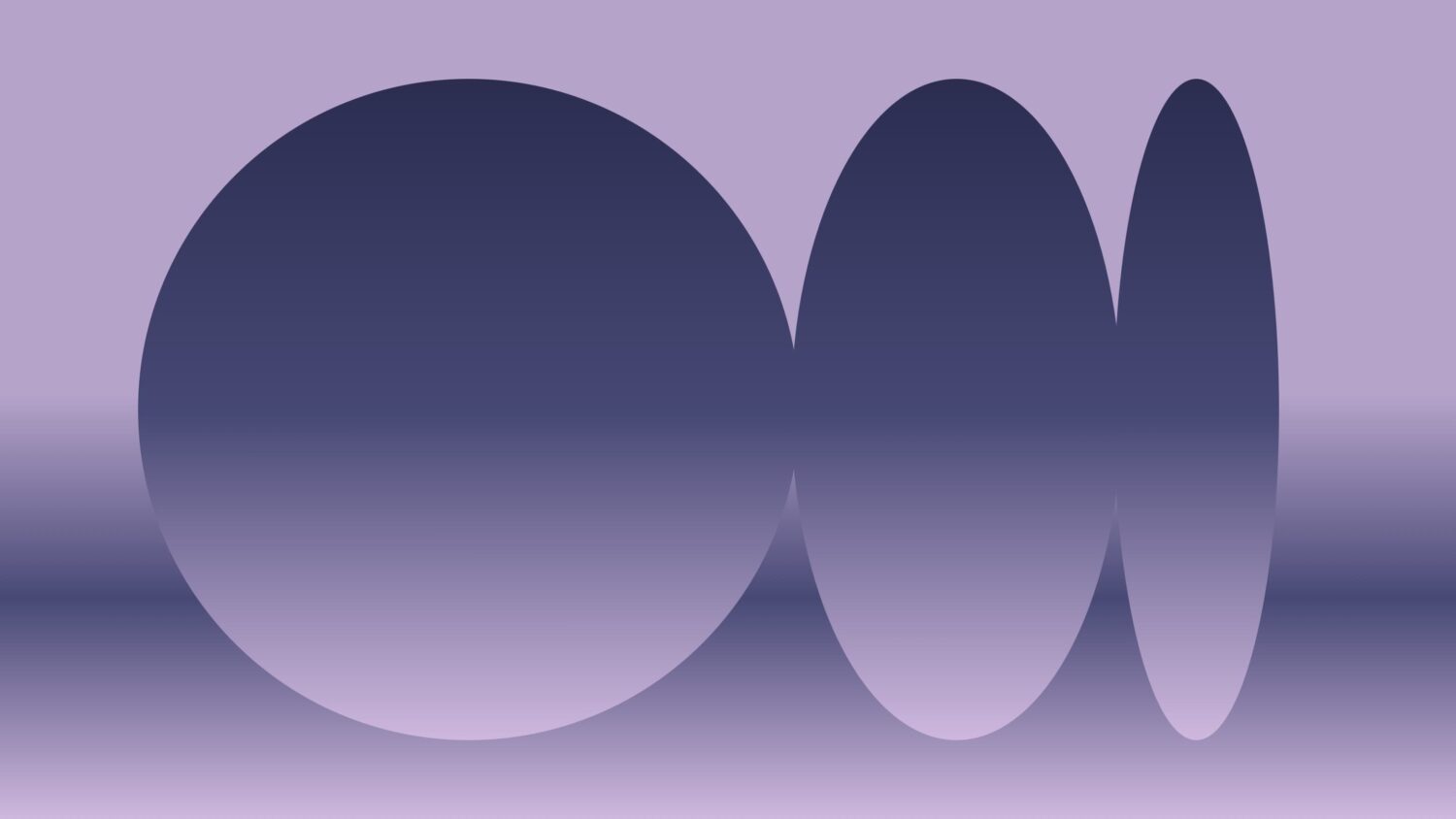
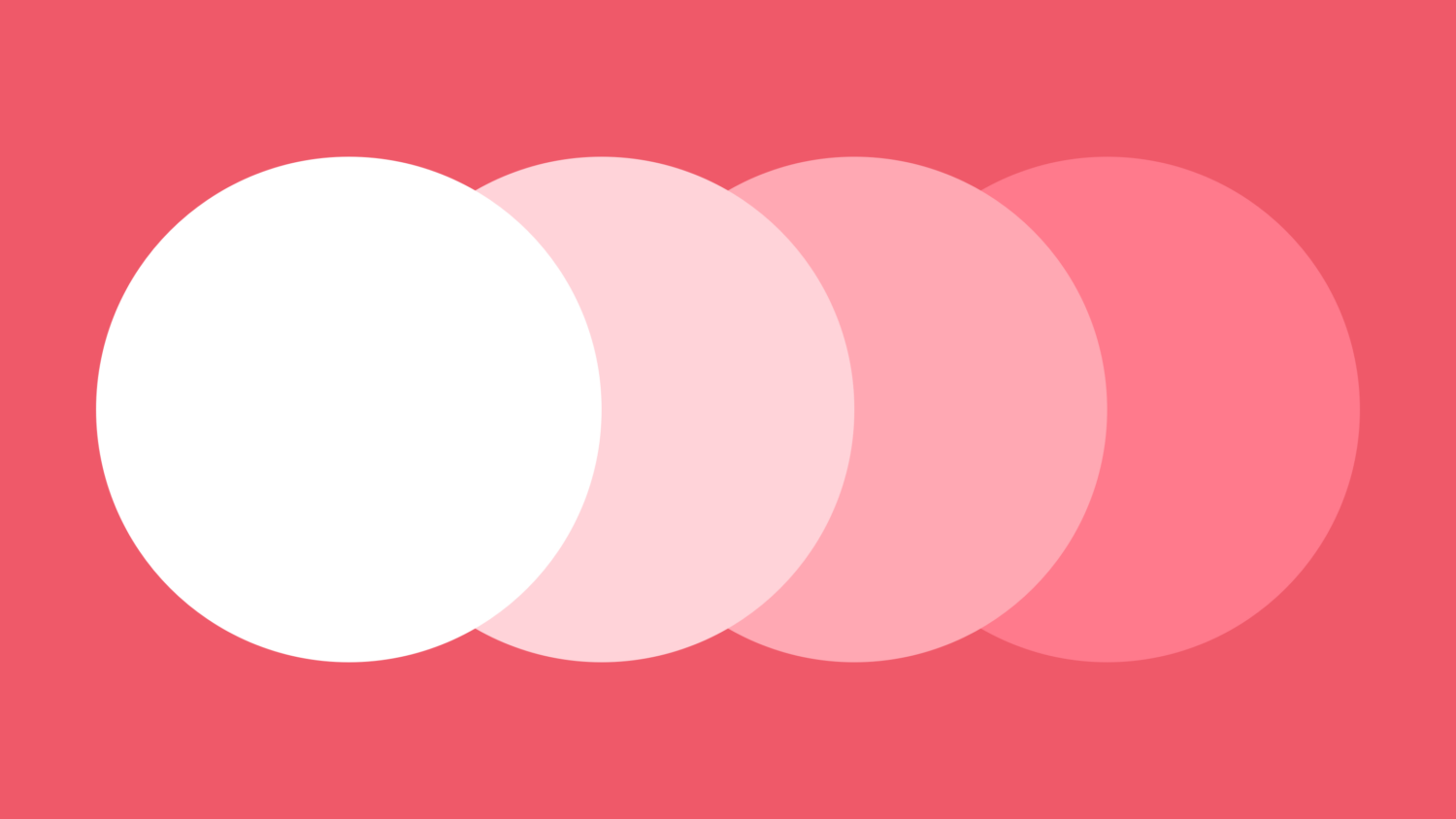
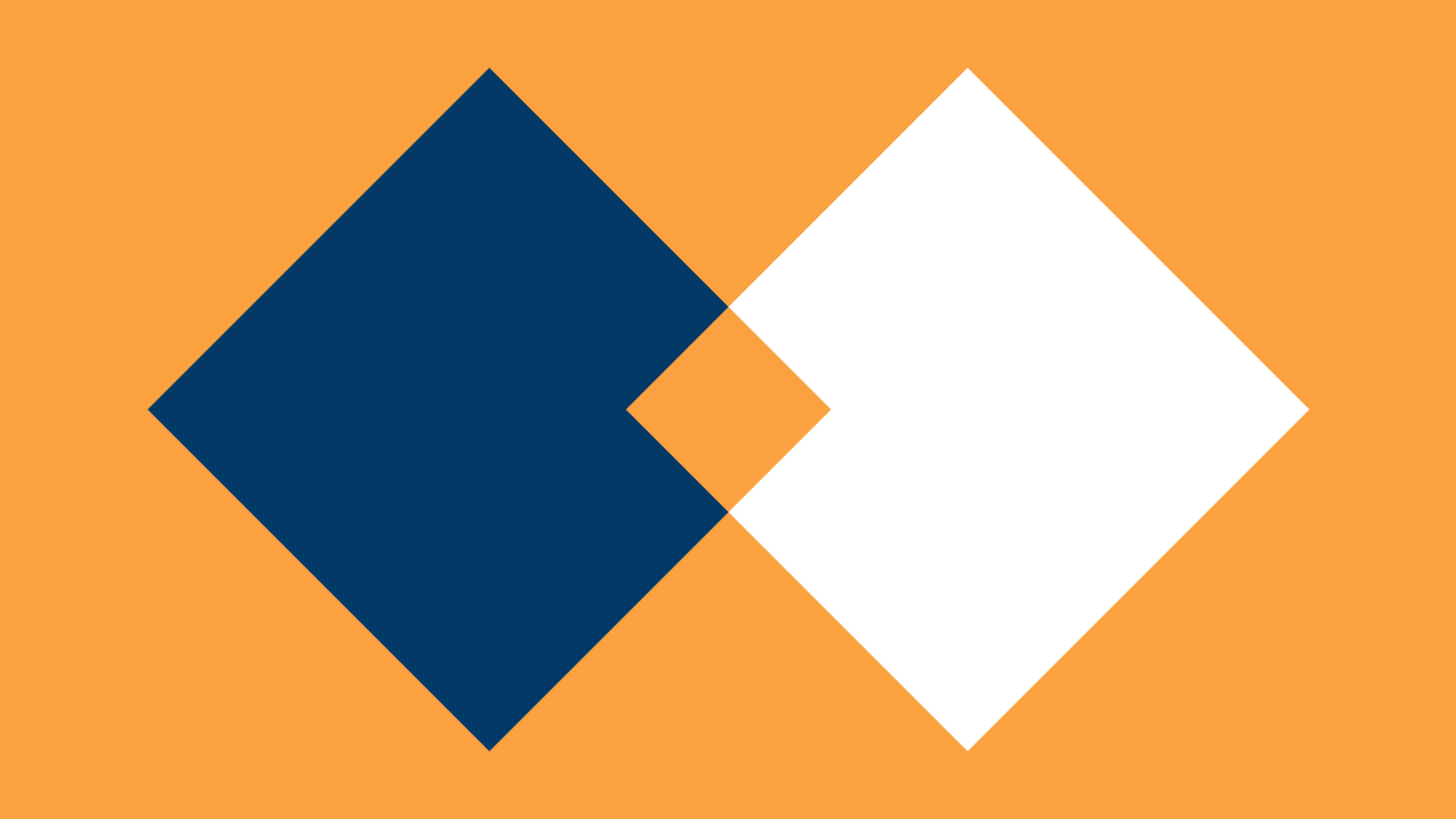
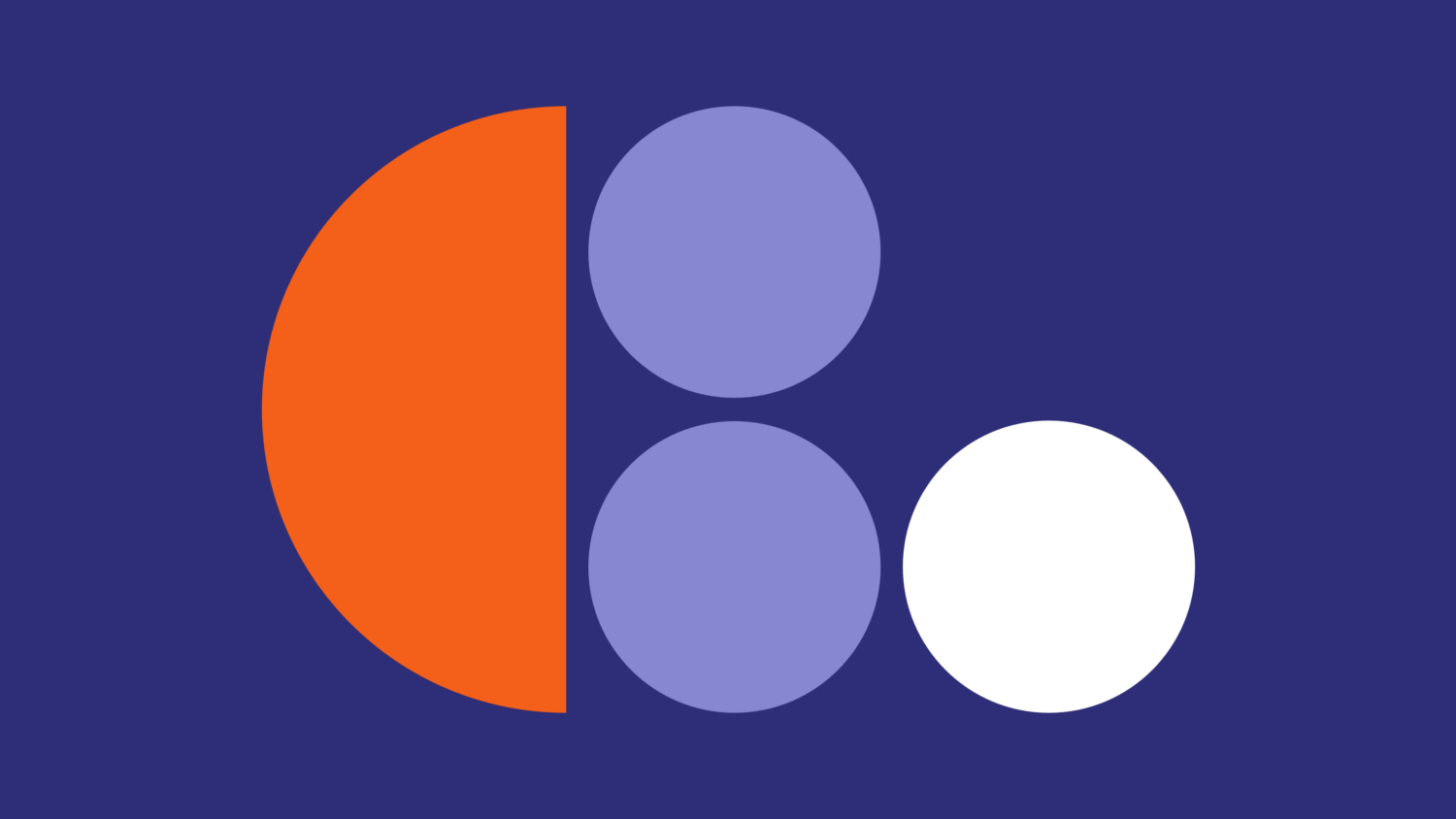
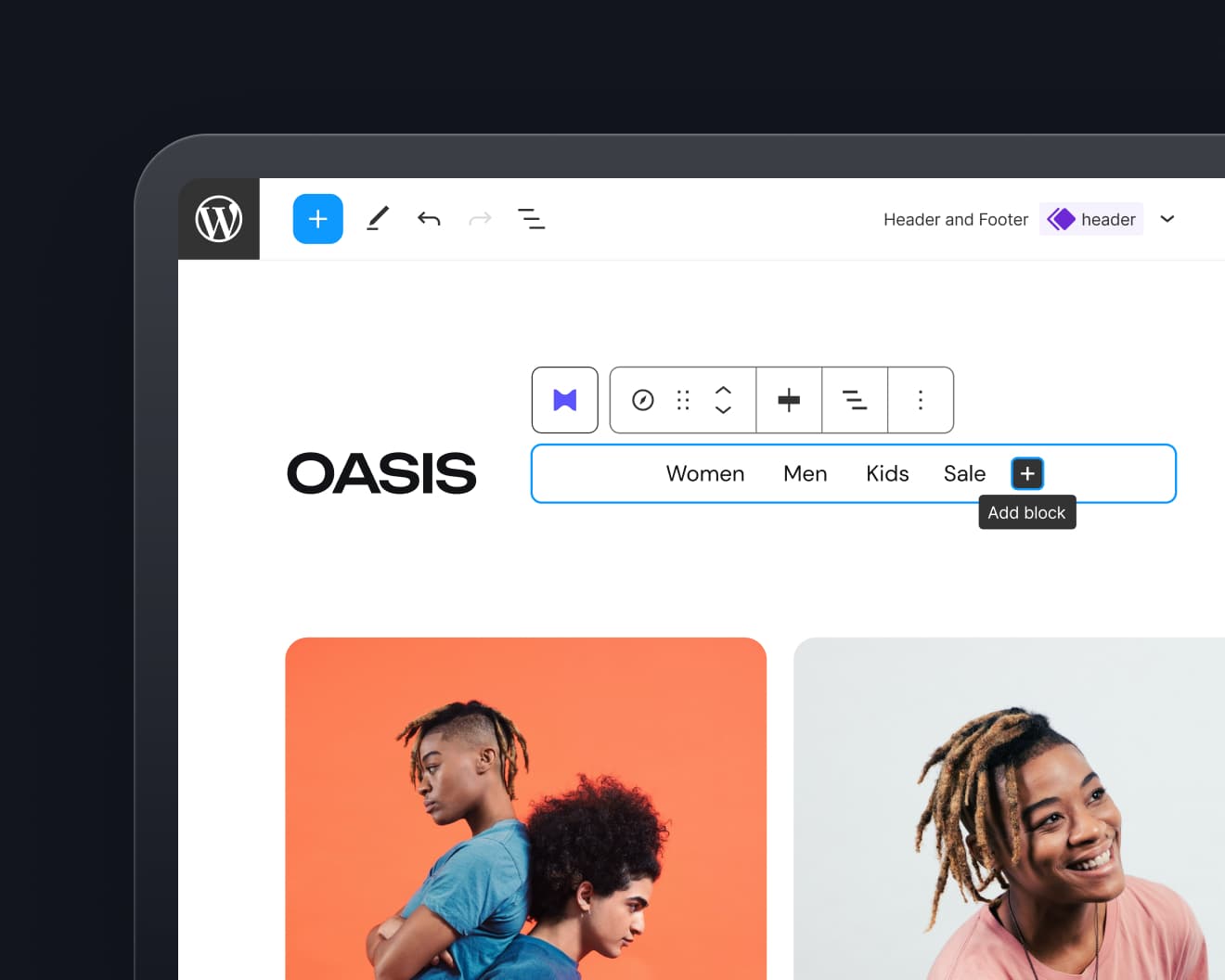
Leave a Reply