If you asked me a short time ago if I would ever write a blog or create a website I probably would have answered with a laugh! Over the past month or so, I’ve started working for Ellen and Manuel at Elmastudio. They develop premium themes for WordPress and wanted some help with their business. I was hesitant at first, but at the same time excited to get into something new and different – a proper challenge for me.
Where to Start as a WordPress Beginner?
If you’re just getting into the WordPress world for the first time, it can be overwhelming to say the least. I didn’t even fully understand what a ‘theme’ was at first. With guidance from Ellen, a couple of WordPress courses, and just simply Google searching, I’ve learned so much valuable information in a short time. One of my favourite things about WordPress is the community. People are keen to share and communicate with one another so it’s quite easy to find information as a newbie. Whether you’re stuck on something technical or looking for creative inspiration, there are plenty of resources out there to get you started and keep you going.
Helpful Resources
There’s an abundance of information out there on WordPress and how to get started, which can feel overwhelming. I found it helpful to take an online course. I highly recommend WordPress Essential Training on Lynda.com. The course is about 5.5 hours long, but worth the time especially if you’re a complete beginner. This is a beneficial way to get you started as it goes over all of the basics. If you don’t have time to watch the entire course, it’s broken up into easy to find chapters so you can learn specific topics as you build your website. Another resource I have found helpful is a website called WP Beginner, which is full of articles to help you with your WordPress journey.
My Experience So Far
Diving into the WordPress world has been an enlightening experience so far. I’m surprised with how much I’ve learned in such a small period of time. As a beginner, the most important thing from my perspective is to play around with WordPress as much as possible. The live preview feature makes it easy to create posts and pages without actually publishing, so you can see the changes as you make them. The more user experience I have, the more questions I have, which is when I turn to the available resources to get answers. Like all things as a beginner, it can feel frustrating at times, so be patient with yourself and enjoying the process of learning and creating.
Good luck on your WordPress journey. I hope you find it enjoyable. Feel free to comment with any other helpful tips for us beginners or share your experience.
Further helpful resources on Elmastudio:
- Ellens YouTube video: “How to get started with WordPress“
- Ellens YouTube video: “8 Most Common WordPress Terms explained”
- Blog post “The Most Frequent WordPress Beginner Questions Answered”
- Blog post: “Most Recommended WordPress Plugins”
- Blog post “For WordPress Newbies: The 10 most important WordPress terms explained”
- Blog post: “All About WordPress – Part 2: Customising WordPress”

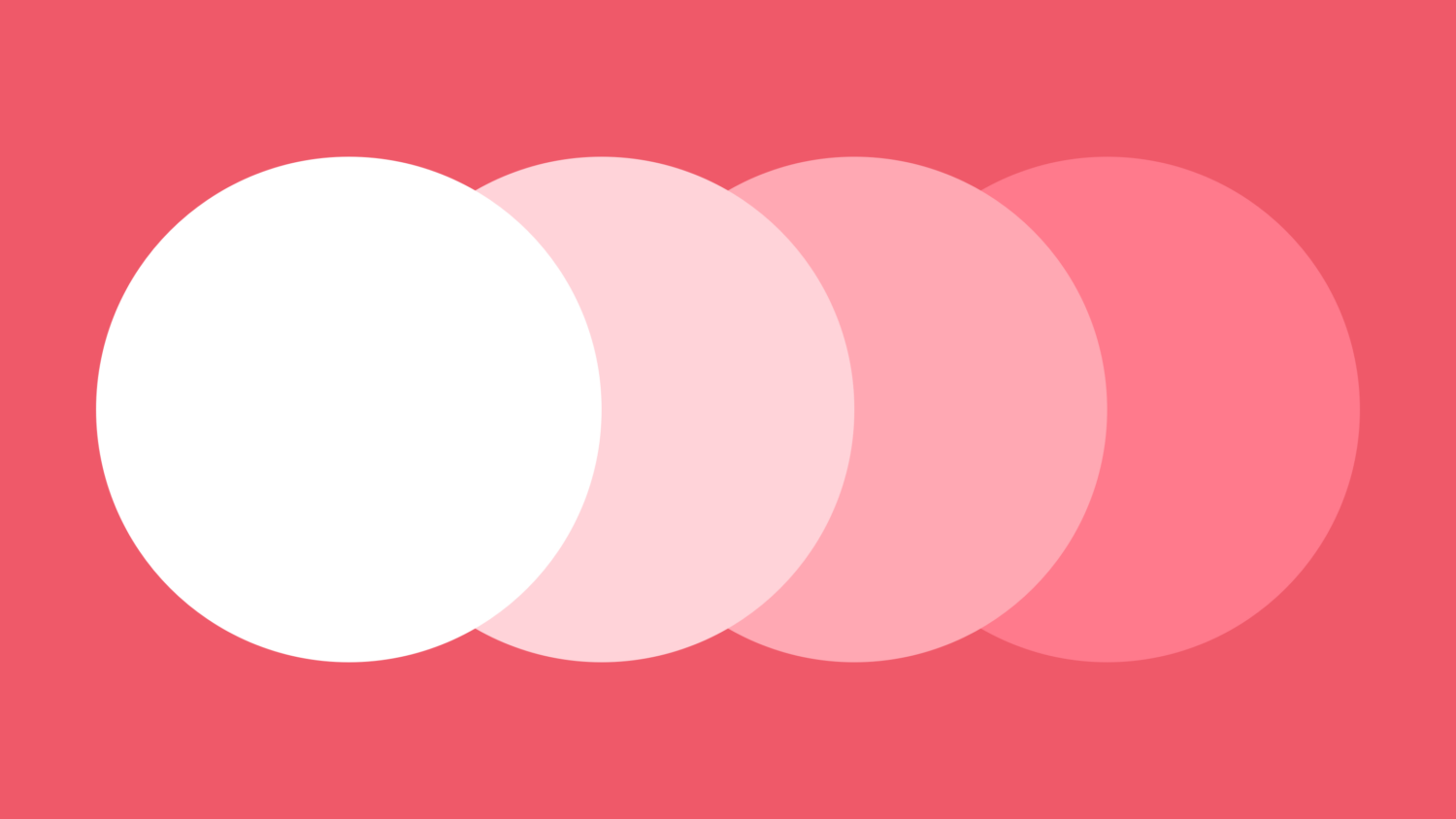
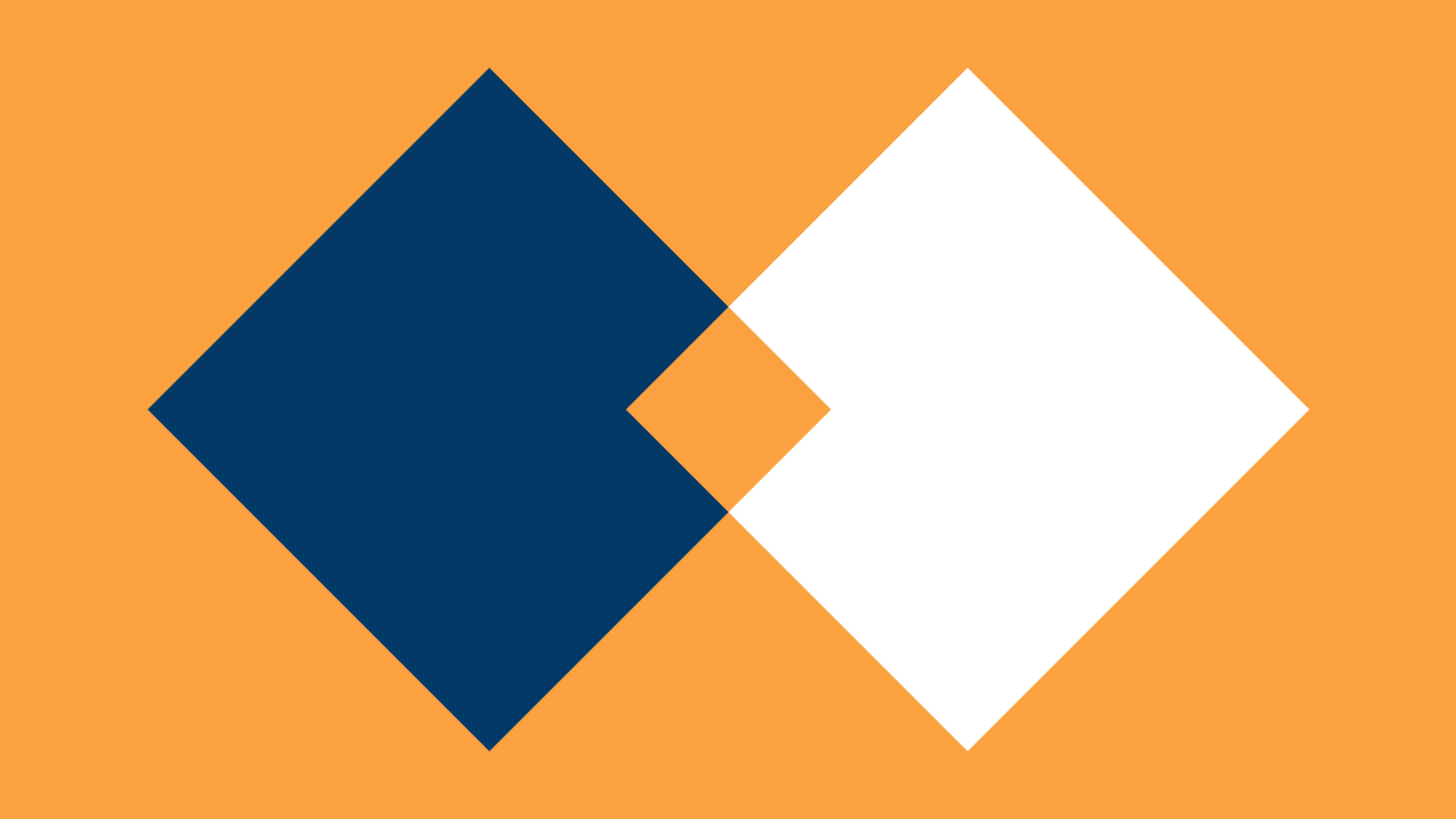
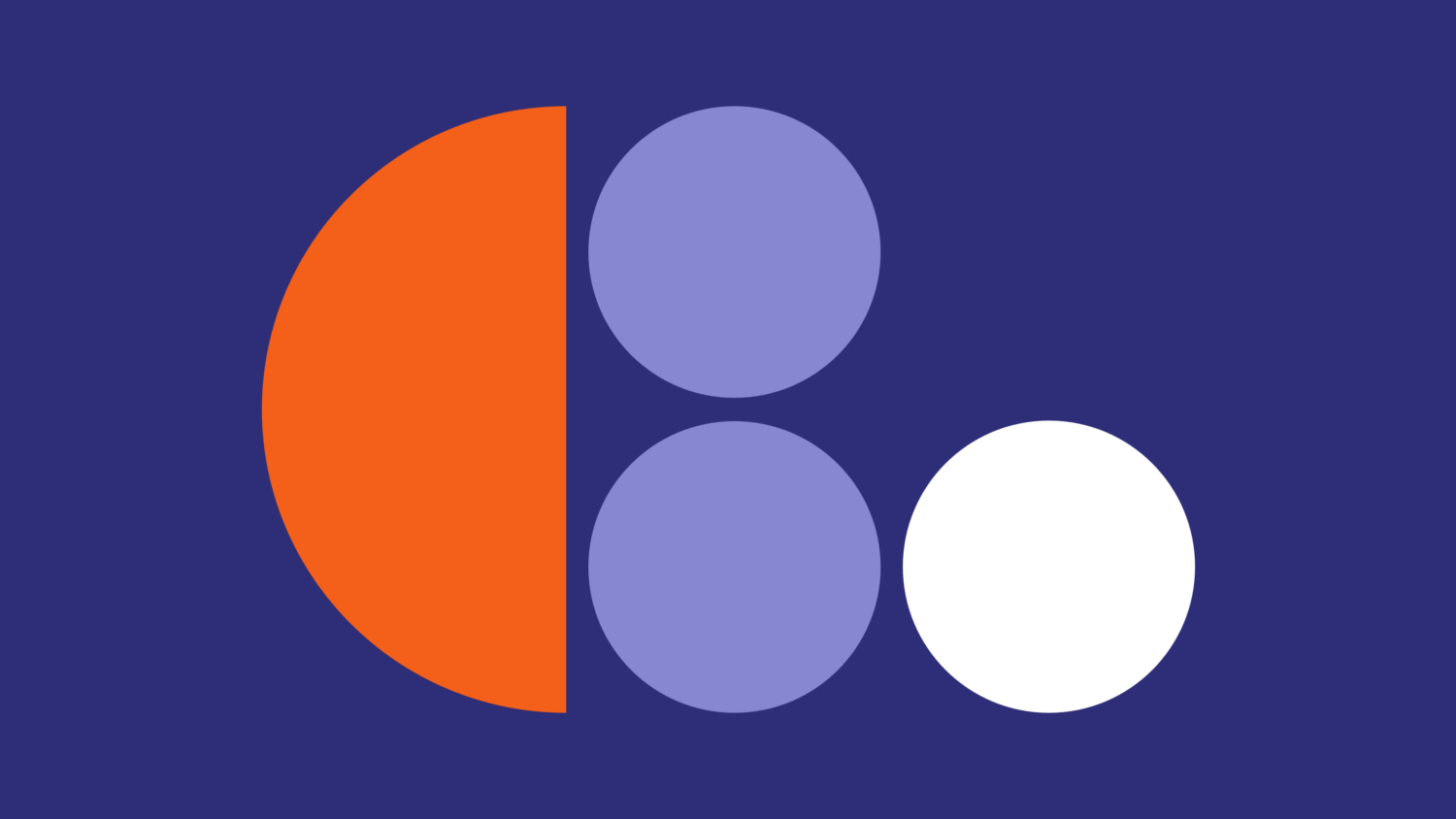
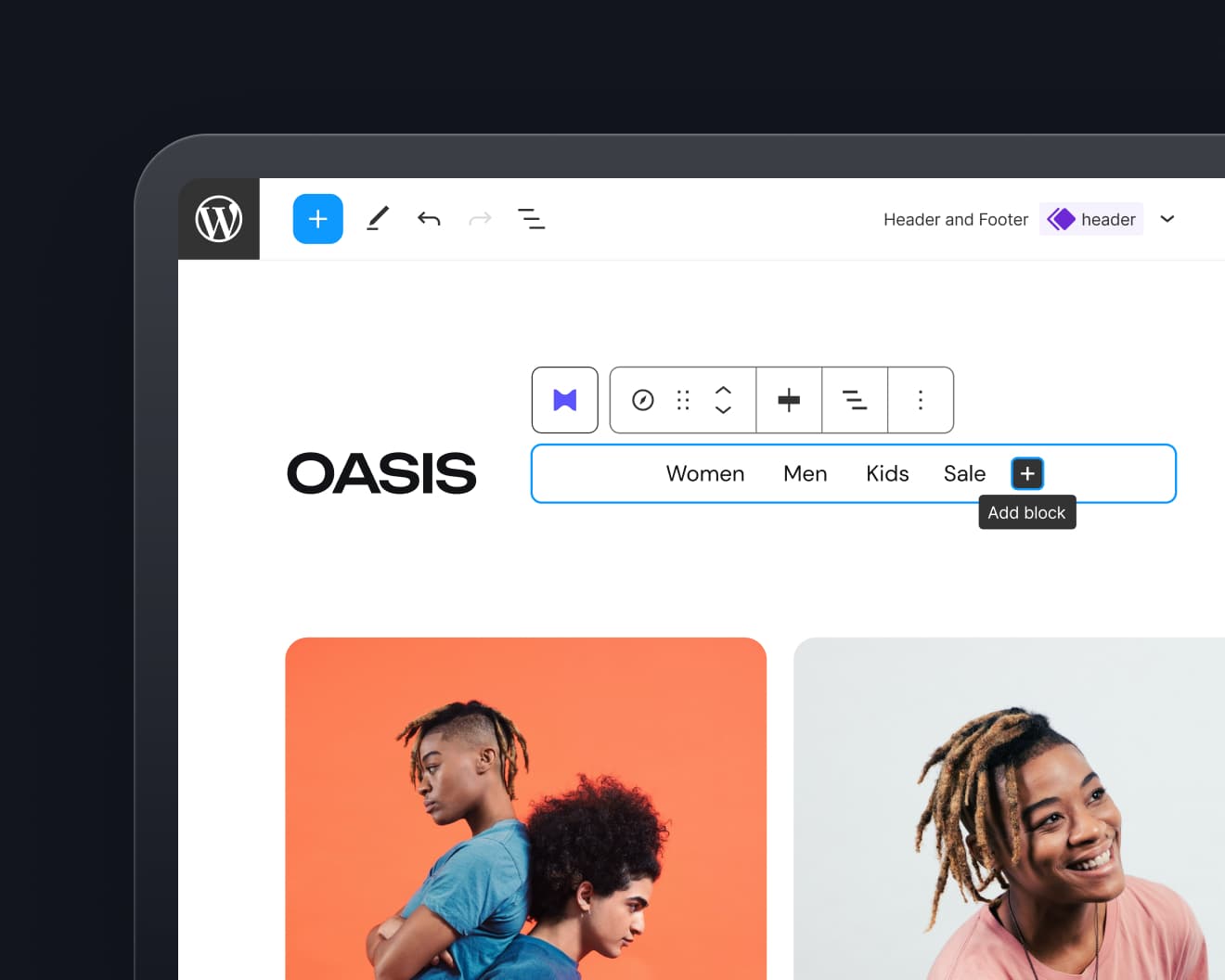
Leave a Reply