By now it seems everyone is talking about the upcoming new WordPress editor Gutenberg, especially since the “Try Gutenberg” callout landed in our dashboards with the WordPress 4.9.8 release.
But Gutenberg also unsettles many WordPress users. It doesn’t seem certain if all themes and plugins will be compatible with the new editor, if the editor experience will actually be an enhancement in comparison to the current editor. It is also unsure which further changes will be coming after Gutenberg’s first release.
In order to bring a bit more clarity to the “Gutenberg” topic, we have already written some blog posts on the subject matter. The post Gutenberg For Beginners is a great introduction for everyone who is not yet familiar with the new editor or has only heard little on the topic so far.
We also want to keep you updated about our preparations here at Elmastudio and how we will make our themes Gutenberg-ready. We want to provide helpful information for users so that the transition can be smooth for everyone.
1. Testing Gutenberg
Pukeko is the first theme that we prepared for the new Gutenberg editor. If you use the latest Pukeko theme version you can already test Gutenberg and see what the new editor has to offer (and yes, we will be adding a sans-serif headline option in the next Pukeko update for everyone who is wondering why the screenshot shows this option).
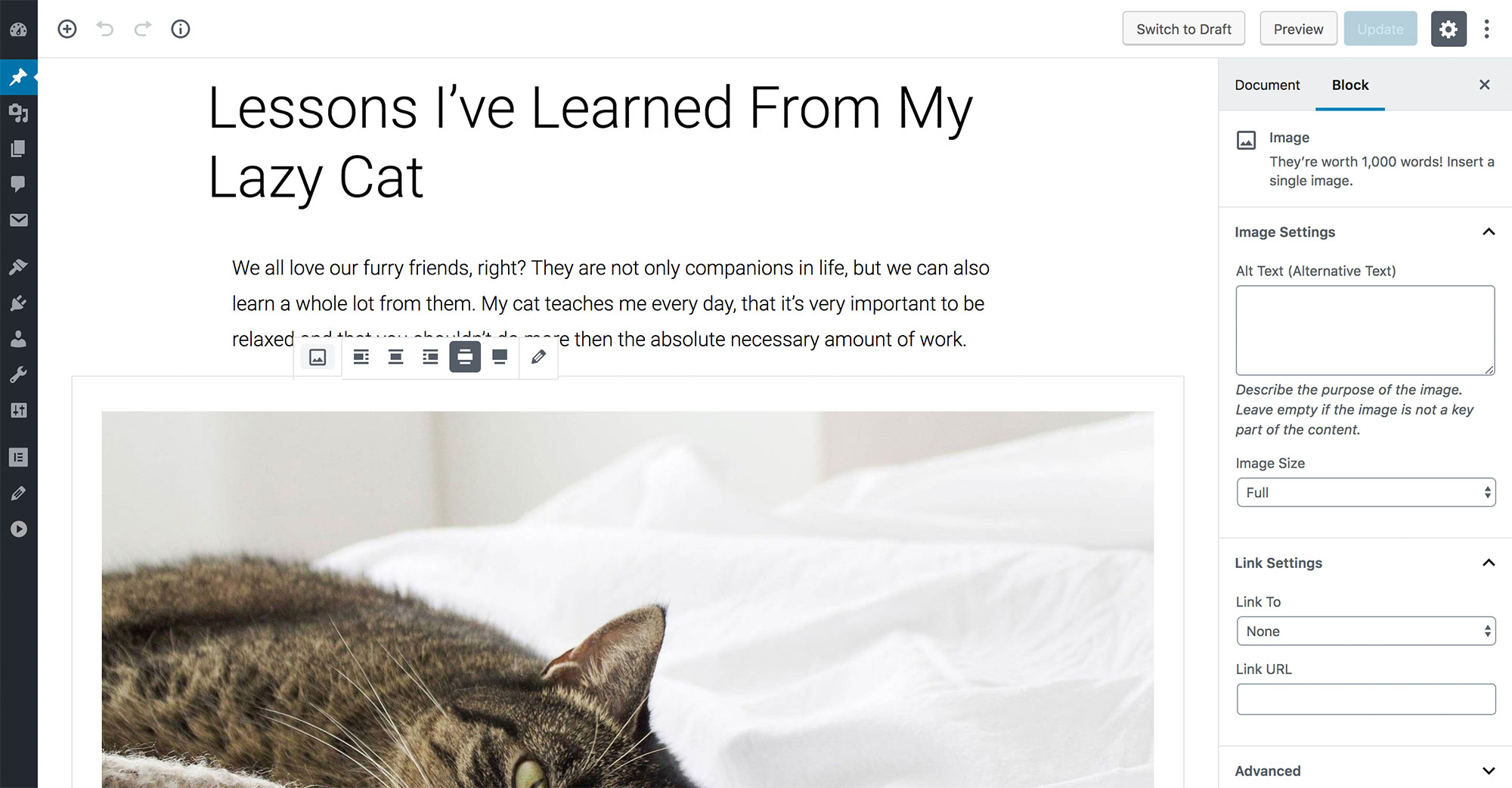
If you use Pukeko in combination with the pagebuilder plugin Elementor you only have to make sure that you don’t edit the pages created with Elementor in Gutenberg (you can find the option under “Pages” in your admin area).
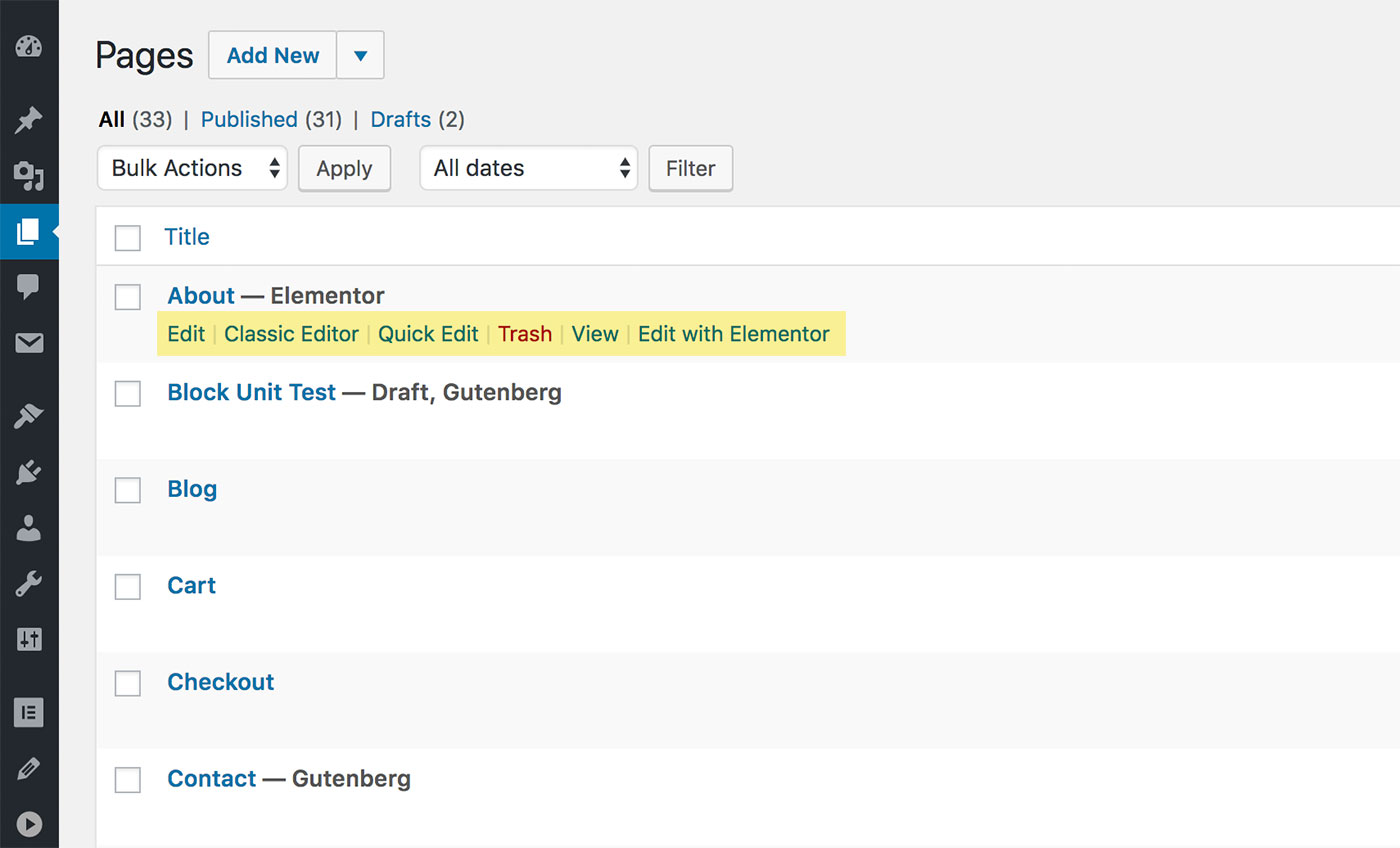
Any new pages that don’t require the Pukeko Elementor templates as well as new blog posts can be prepared using the new editor experience. You only need to have the Gutenberg plugin active.
2. Why WordPress needs Gutenberg
In our opinion, the Gutenberg update is an important step in the right direction for WordPress. Many users and especially WordPress developers are still skeptical as they dread the work we are all facing right now in order to get “Gutenberg-ready”.
We believe that the Gutenberg editor is a real improvement compared to the current situation. In the near future it will be easier and much more user-friendly to build content with WordPress.
The new editor is only the first step in the right direction and it will take a while until users can really see the benefits that the upcoming changes offer to us.
As a solution for small business websites more users turn towards Squarespace or Wix to build their websites easily and without the need of any technical knowledge. They don’t even realise the huge benefits WordPress offers in comparison, so Gutenberg will help people with less technical knowledge move towards using WordPress. The more people who use WordPress, the better, as one of the benefits of WordPress is the community that is has created and how everyone supports one another.
WordPress has a huge potential to offer the best experience for this user base. One of the difficulties WordPress currently faces is that it doesn’t have a consistent, easy to understand system. Instead it’s a huge ecosystem that offer different user experiences depending on the theme or plugin you use. This is also the biggest benefit WordPress has to offer, but it goes both ways and it can be difficult for first-time WordPress users to pick the right set of tools for their website’s needs.
We think that Gutenberg is the first improvement to tackle this issue. We are excited for the changes and as minimalists we can’t wait to see an easier to use more consistent user experience in WordPress. As theme designers, we see it as a huge improvement that users will have a more minimal, clean and modern experience creating their content in WordPress and we want to complement that new experience with our theme designs.
Our goal for our Pukeko theme is it to prepare our theme to work with Gutenberg-only and still offer the page building options we currently need the Elementor plugin for.
3. Gutenberg-Support for all Elmastudio themes
After we prepare Pukeko to work with the Gutenberg plugin, we plan to get all our other themes Gutenberg-ready as well. It’s possible to use the themes with Gutenberg now, but we will optimise the editors CSS to mirror the design of the theme as well as offer certain unique Gutenberg features.
We will need to prepare our themes step by step. Uku, Zuki and Weta will be the next themes we are working on. All other themes will follow.
Since the editor is currently still in development and it will take a little more time until it will be released in WordPress core with WordPress 5.0, we have the time to prepare our themes during this time.
4.Should you try Gutenberg already?
To familiarise yourself with the new editor, I recommend that you try Gutenberg before the new editor becomes the standard editor from WordPress Version 5.0 onwards.
There are several options to do this:
If you have a smaller, private blog and you don’t use custom content elements or if you have a website with only a few static pages, I think you can already install and use Gutenberg even on a live website.
All published pages and blog posts will be converted to one big classic block after the Gutenberg installation. You will be able to leave that block as it is and edit the content inside using HTML. Alternatively, you have the option to convert the Classic block to multiple Gutenberg blocks.
However, you have to be careful if you use individual content that is not prepared for Gutenberg (e.g. tables that contain images or other content other than text). In this case the conversion to Gutenberg blocks could cause problems and it would make more sense to keep the content in the Classic block.
If you don’t feel comfortable to use Gutenberg on your live website and you don’t have a test or local WordPress installation, you can try Gutenberg on the testgutenberg.com website.
5. Feedback and questions
You will probably have some questions about using Gutenberg in general and about using the new editor with our themes. We want to make it as easy as possible for all Elmastudio Theme users to switch to the new Gutenberg editor. Please write us all your questions and concerns and let us know if you have suggestions for further blog posts and video tutorials on the topic. I’m looking forward to hear from you.

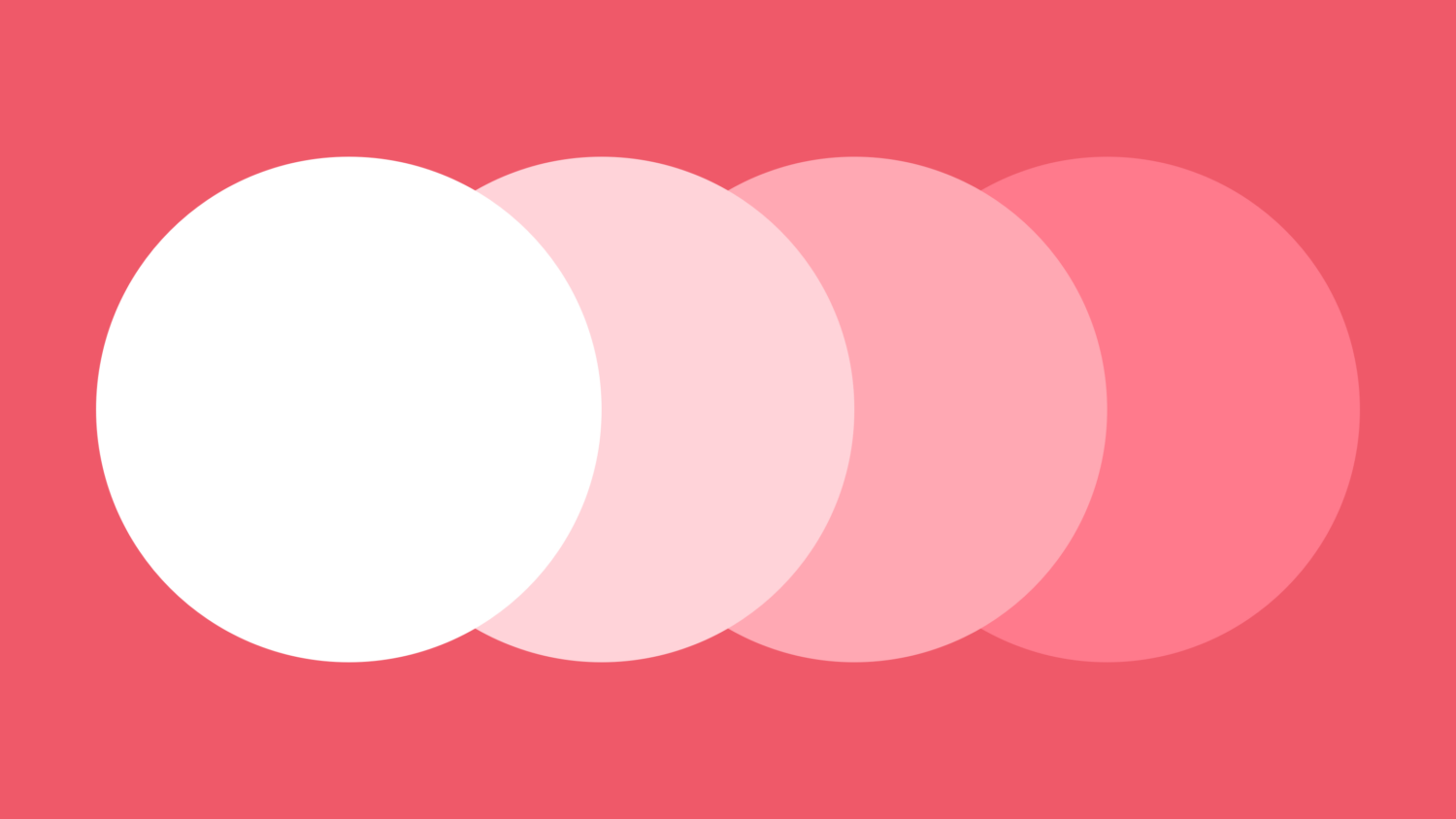
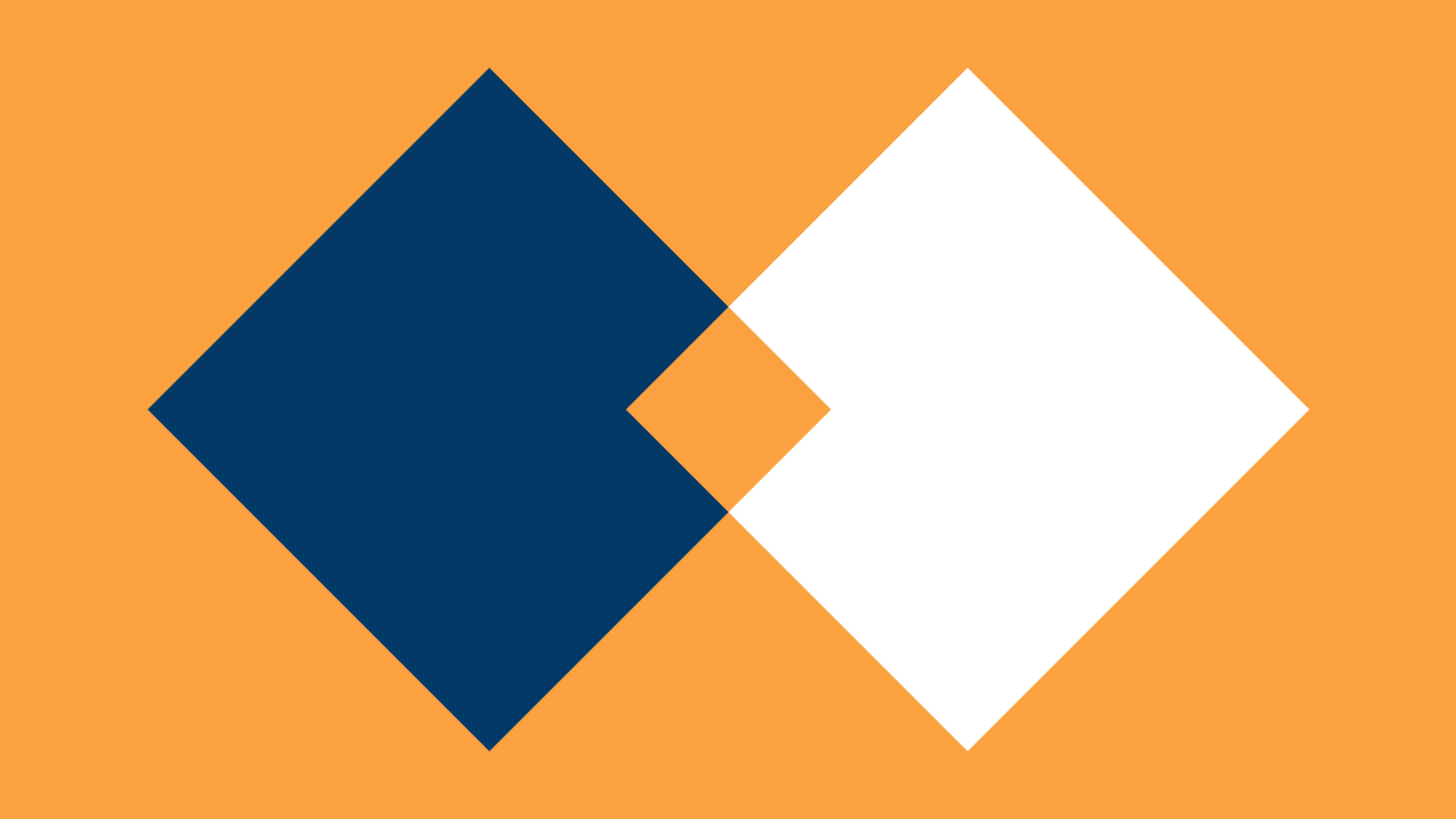
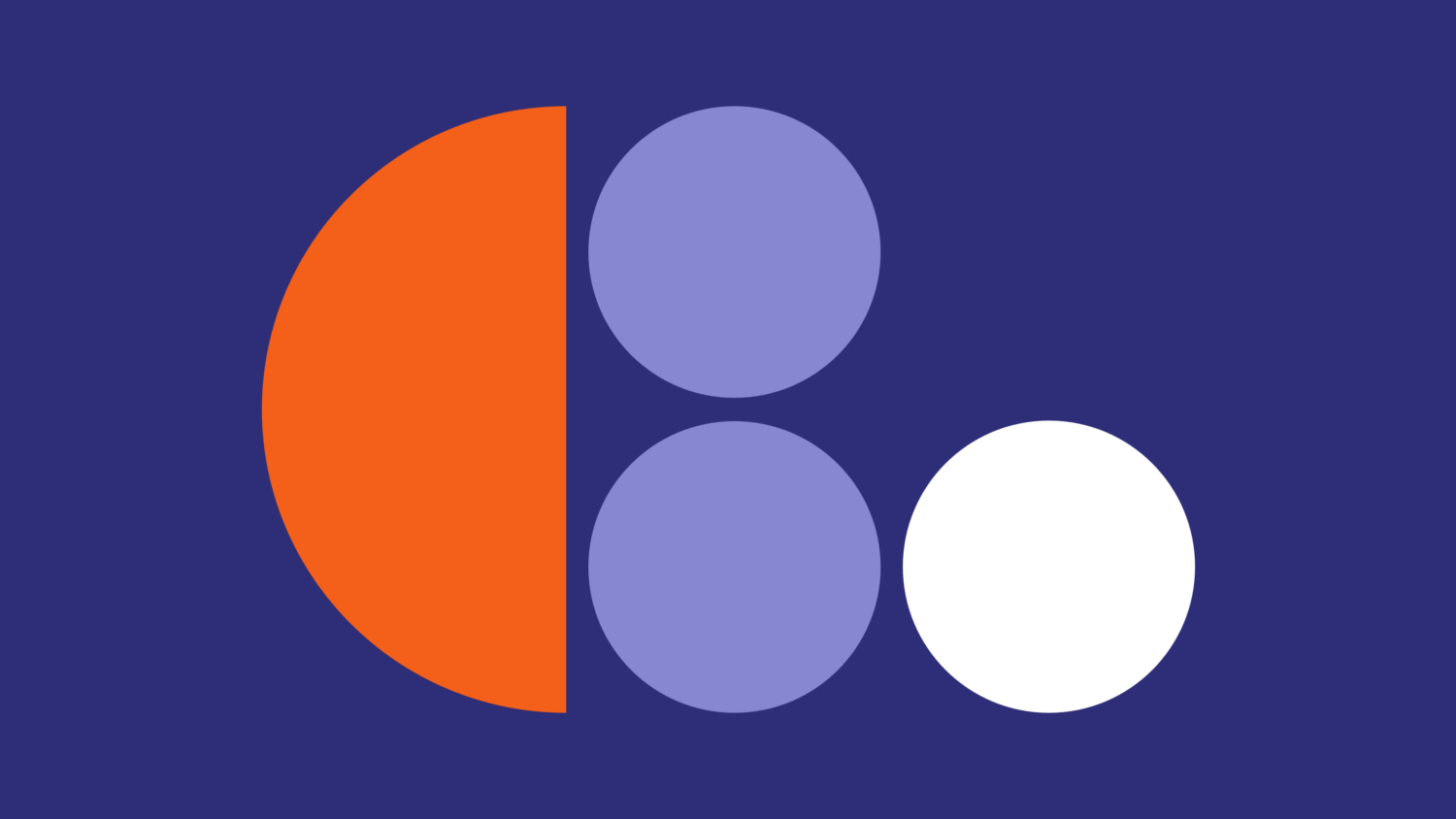
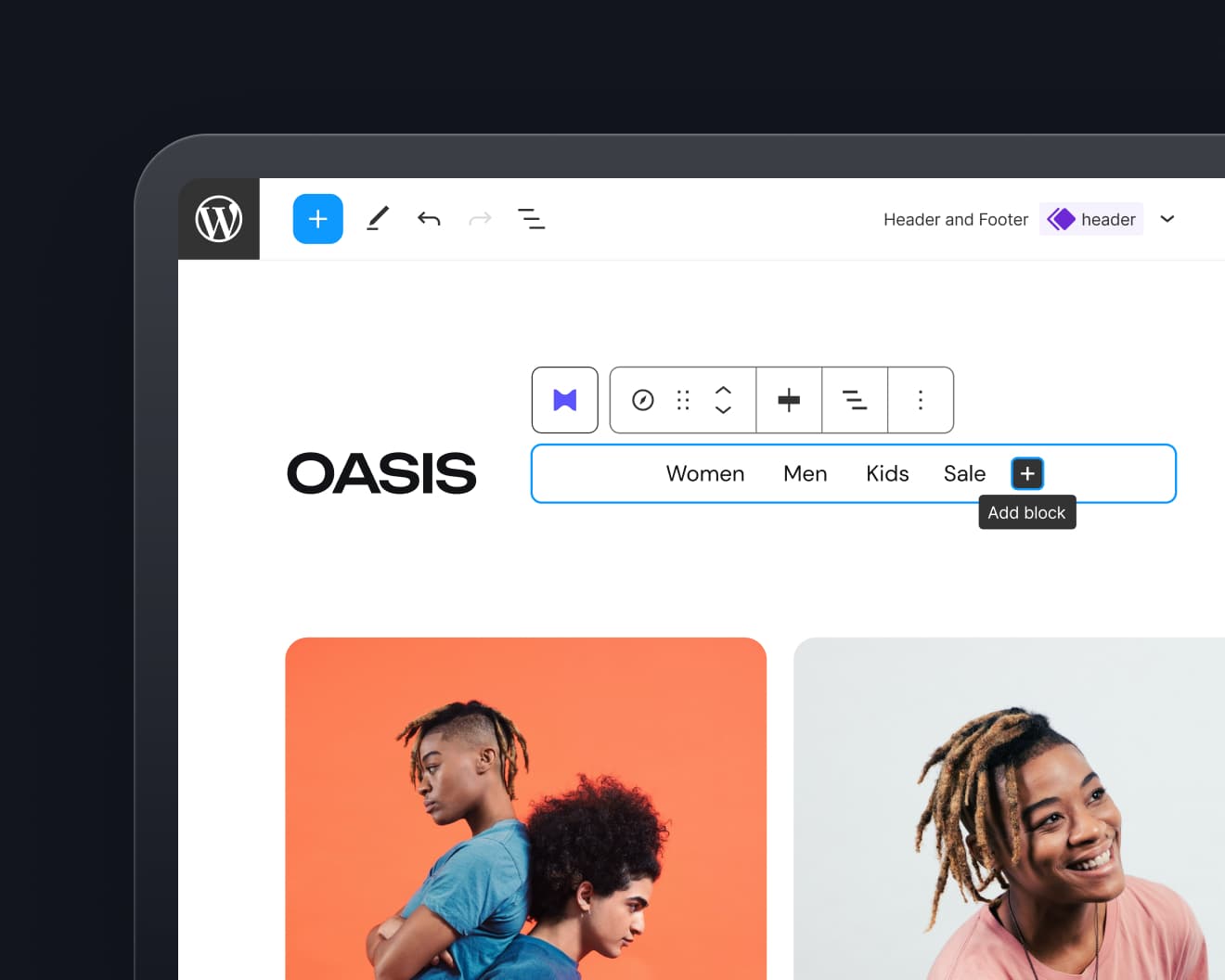
Leave a Reply