Child themes are a great way to customize a WordPress theme, without loosing your changes in a parent theme update. But since you are copying the original theme files into your own child theme, of course changes in the parent themes will not get transferred to your child theme files.
This could result in you missing out on important code updates and even causing a security risk for you.
To avoid this you can use a small, easy-to-manage WordPress plugin called “Child Theme Check”. We first heard of the idea for this plugin from the plugin author Torsten Landsiedel, the last summer while attending the WordCamp Cologne. Since then we prepared all our latest themes for the plugin. It’s important that the parent theme includes a version number, so that the plugin knows when a theme file got updated.
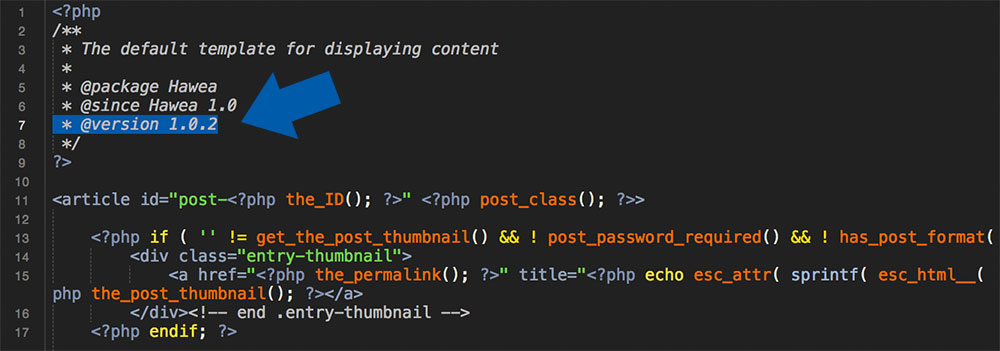
(You can also use the plugin in themes without version numbers, but then you need to check each theme file manually to see, if new changes were made.)
1. How to recognize changes in theme files
After you have installed the plugin you can find a list of all theme files which got updated in the plugin settings under Tools / Child Theme Check.
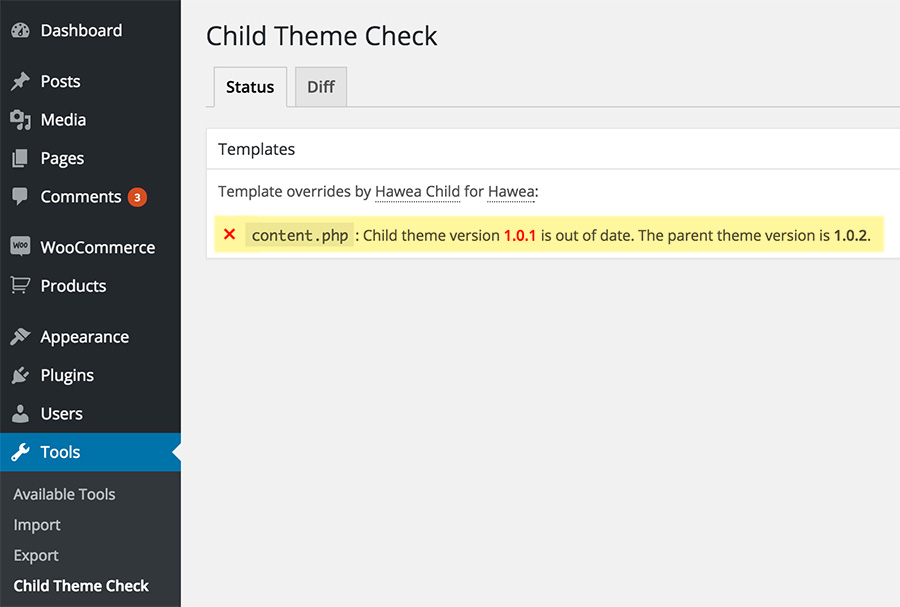
In my example I updated the content.php file of the parent theme and changed the version number of this particular file. Now I will see this information in the Child Theme Check plugin list.
2. See details of all changes in a theme file
Via the tab menu “Diff”, I can now compare my child theme file with the parent theme file. All new changes are marked in red.
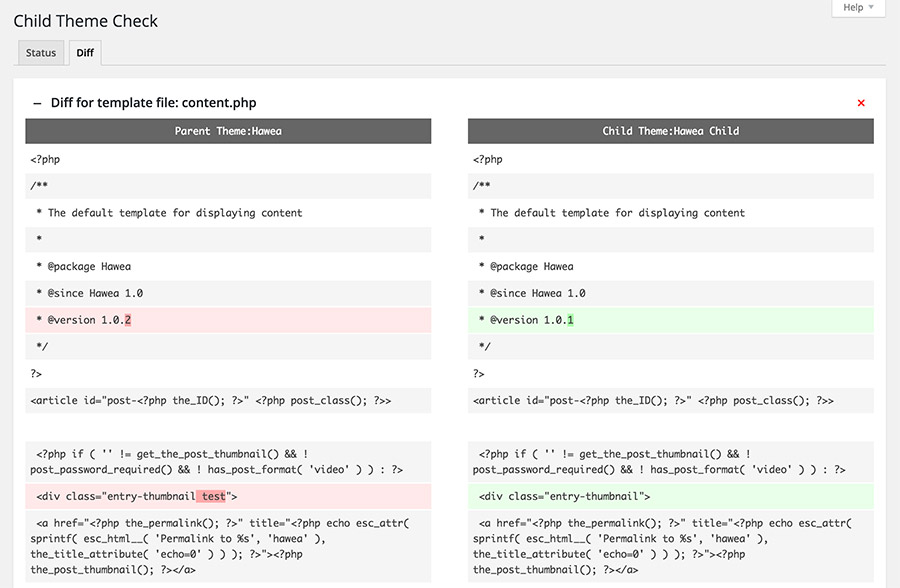
Now I can decide for myself, if I want to update my child theme file as well or ignore the changes that were made in the parent theme file. After I made any changes in my child theme, I should also update the version number in my child theme file.
As you can see, the plugin is really easy to use. It offers a great possibility to control your child theme and keep your theme files up-to-date and most importantly save.
Your feedback
How do you like the plugin? Do you think it will help you to improve working and managing child themes in WordPress? Please just write a comment, I would love to hear your feedback and ideas!
List of all Elmastudio themes already supporting version numbers:
– Weta, Zeitreise, Werkstatt, Neubau and Hawea

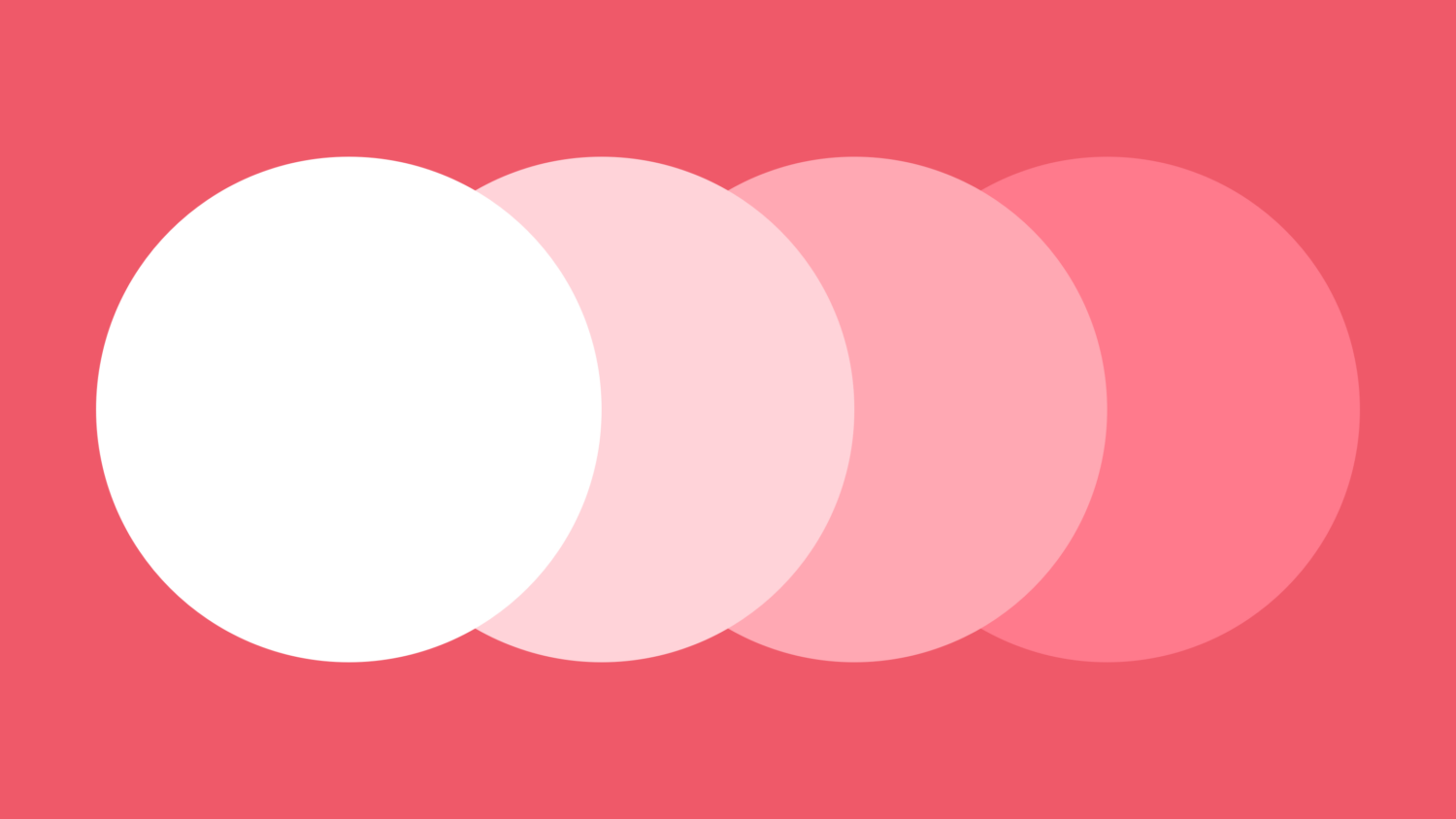
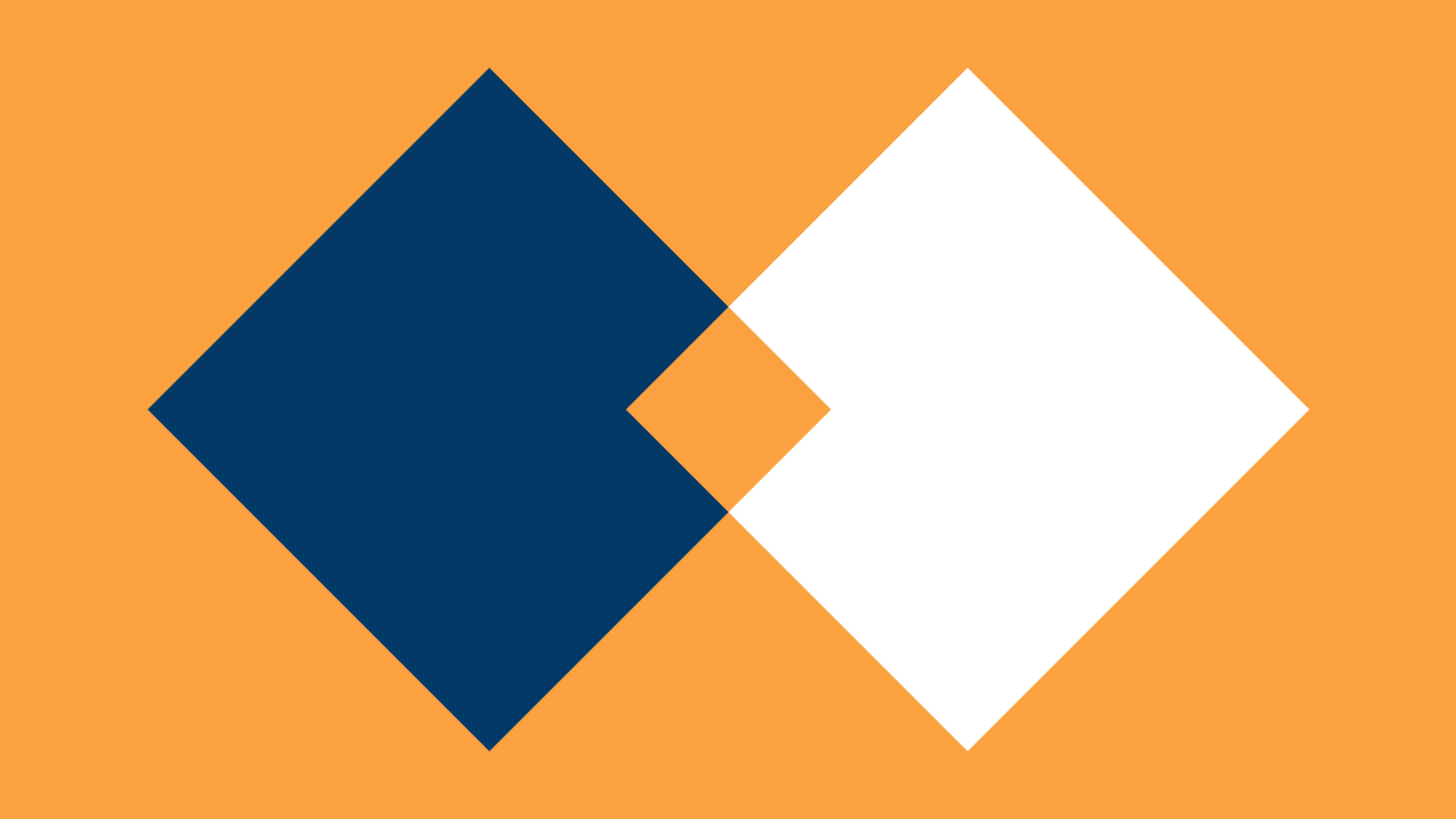
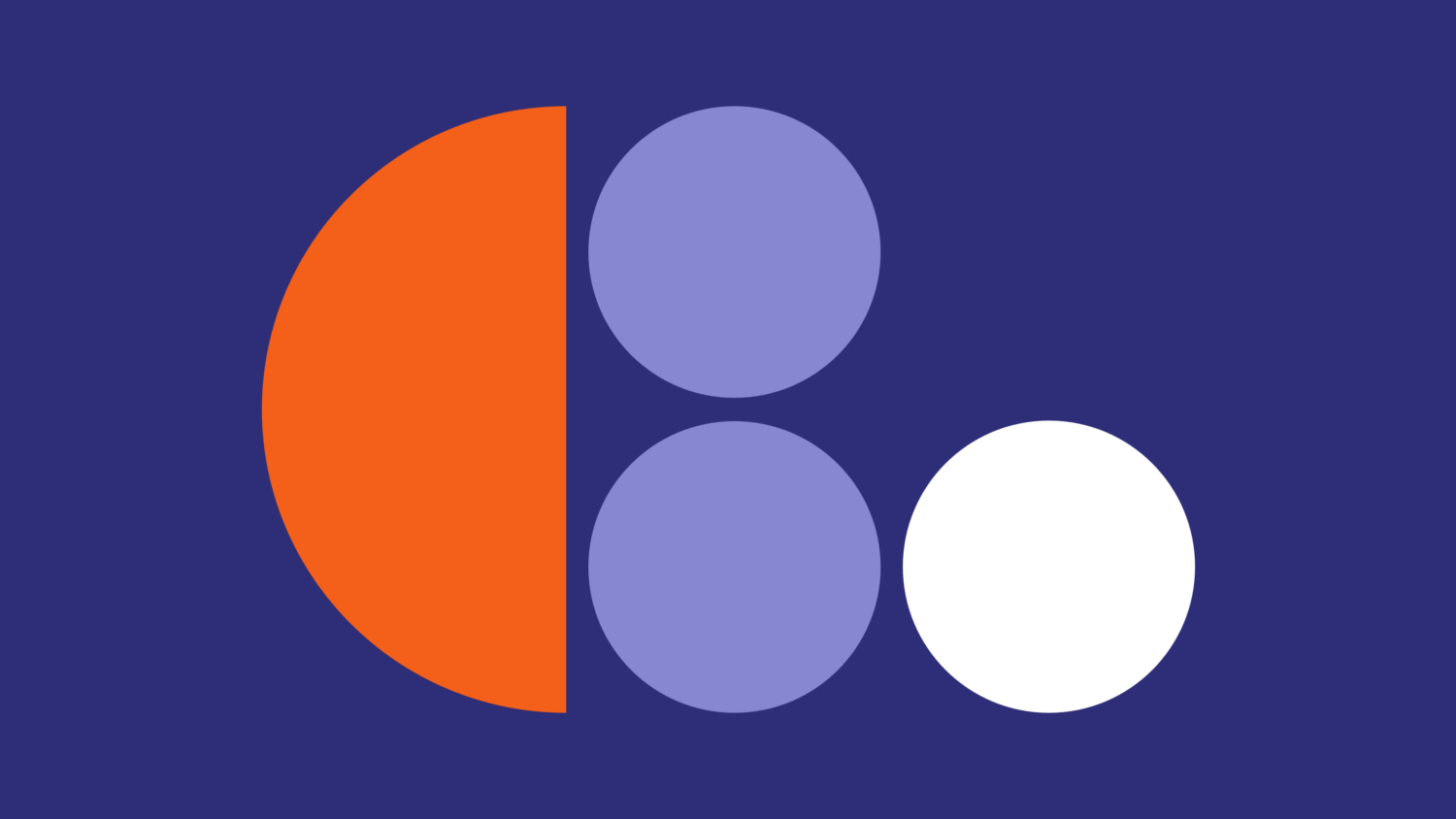
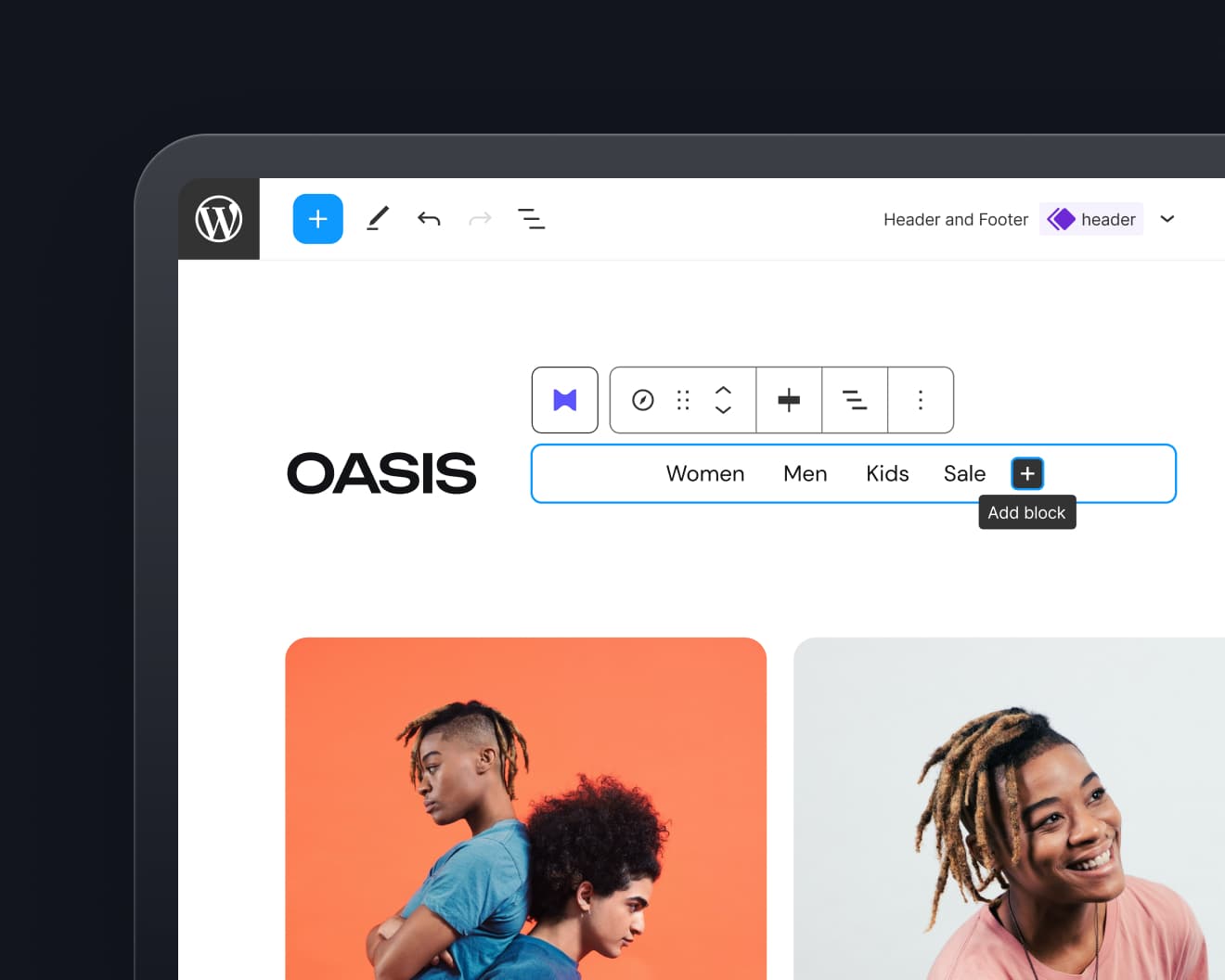
Leave a Reply