We are very excited to showcase our latest WooCommerce WordPress theme Hawea (have a look at the Hawea live demo). Hawea is an eCommerce theme that you can use together with the free WordPress shop plugin WooCommerce. So with WordPress, WooCommerce and Hawea it is super easy to build a beautiful, elegant and modern shop to sell your products online.
One of the Hawea theme highlights is it’s customizable, easy-to-setup front page. There is a scalable, fullwidth image slider, to feature your best products. Hawea also includes a beautiful blog page with a left-aligned sidebar. The default shop page comes in a two-column layout and the Hawea footer widget area offers tons of space to include all your important content (like a Mailchimp newsletter form or your latest Instagram pictures).
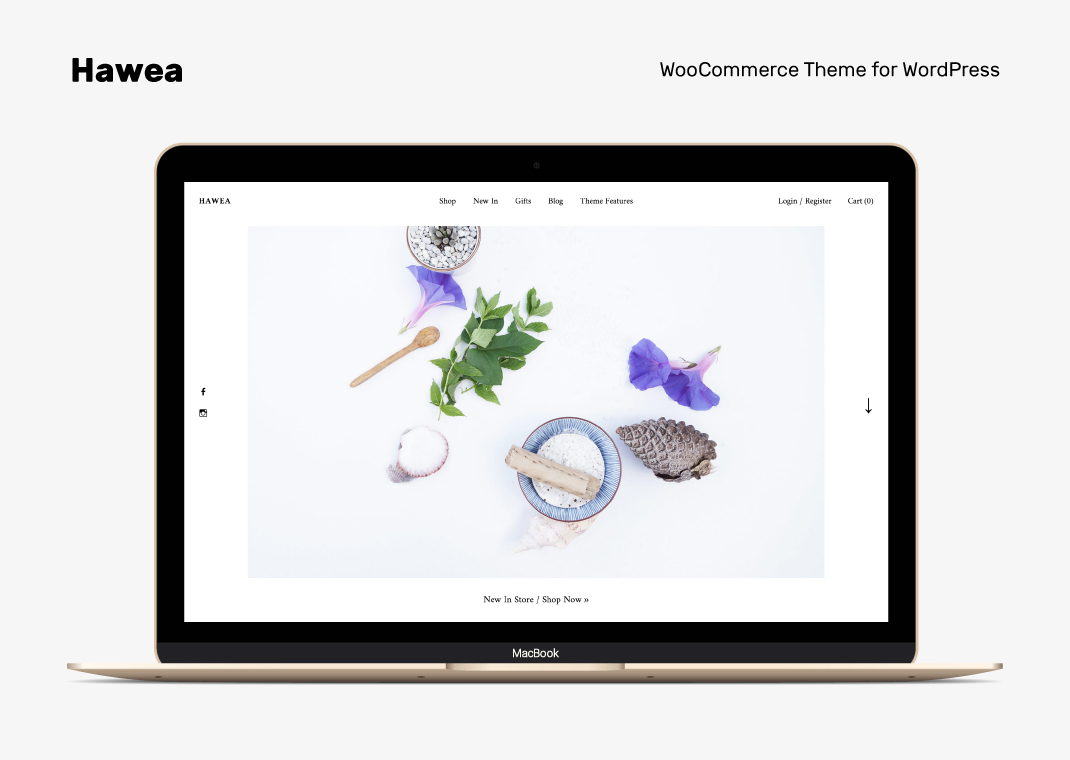
The Custom Front page
You can easily customize your Hawea Front page in the Customizer (under Appearance / Customize) and choose which content blocks you want to show and how many products each product section should have. In the image slider settings you can choose up to five featured images for your front page slider and create a little additional text link under each slider image.
A number of your product categories, with images, can be displayed above the footer, along with your latest Instagram pictures (you can find the settings for Instagram under widgets).
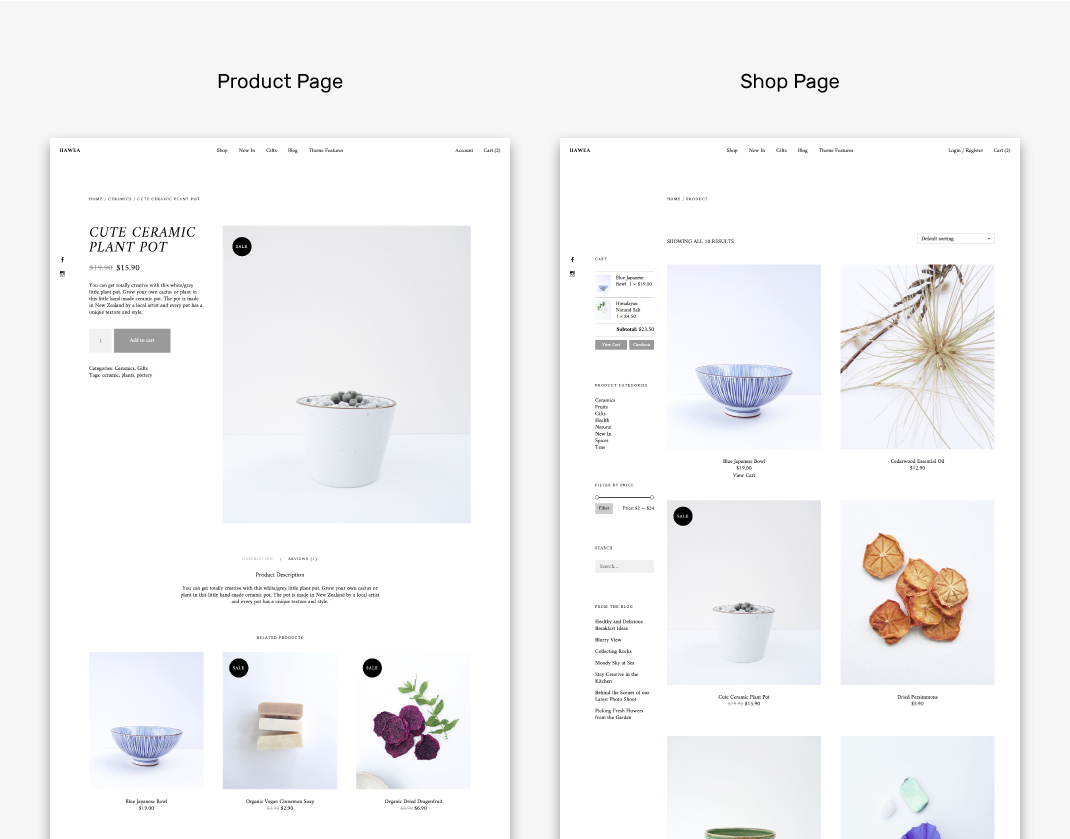
The Shop Pages
Alongside the front page, Hawea also comes with a clean two-column default shop page. This has a left-aligned sidebar, with single product pages that feature big product images. The cart and checkout pages have a clean, orderly design.
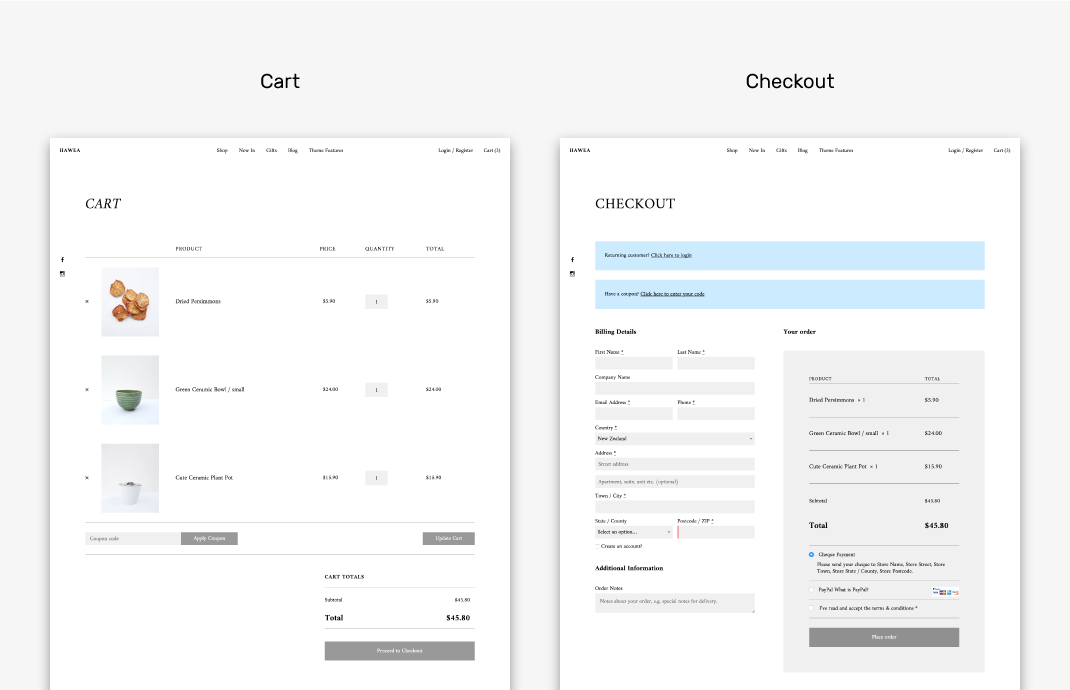
The Blog Page and Footer Widget Areas
Of course Hawea also comes with a blog. The blog has a three-column masonry grid and a left-aligned sidebar. The sidebar is also visible on every blog post, so it’s easy for you to promote your latest products within the sidebar as well.
The Hawea footer offers lots of options for your widgets. You can include a newsletter form (using the Mailchimp WordPress plugin) and a link to all your important shop pages in the five-column footer widget area at the bottom of the footer.
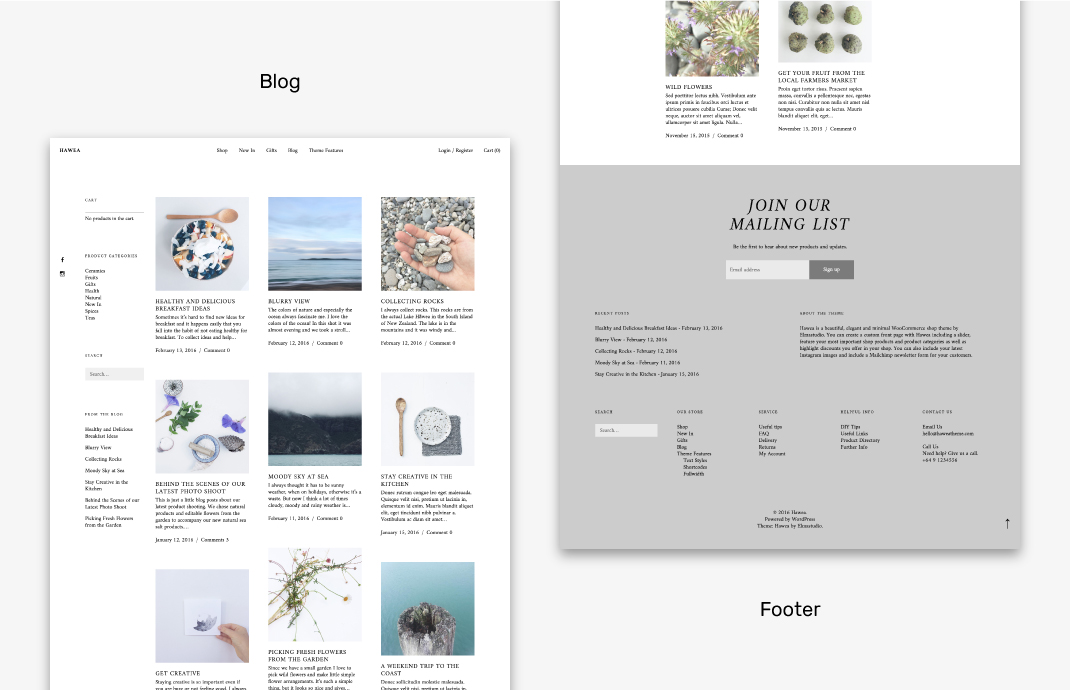
Your Feedback
We hope you like the Hawea WooCommerce theme. Please let us know, if you have any questions or suggestions regarding the theme, or if you find any bugs to fix. We always love to hear from you!
Hawea image sizes:
Slider images: max. 1880px width, 1200px height
Product category images: 1410px width
Product images: 1550px x 1800px
Blog featured images: 500px width
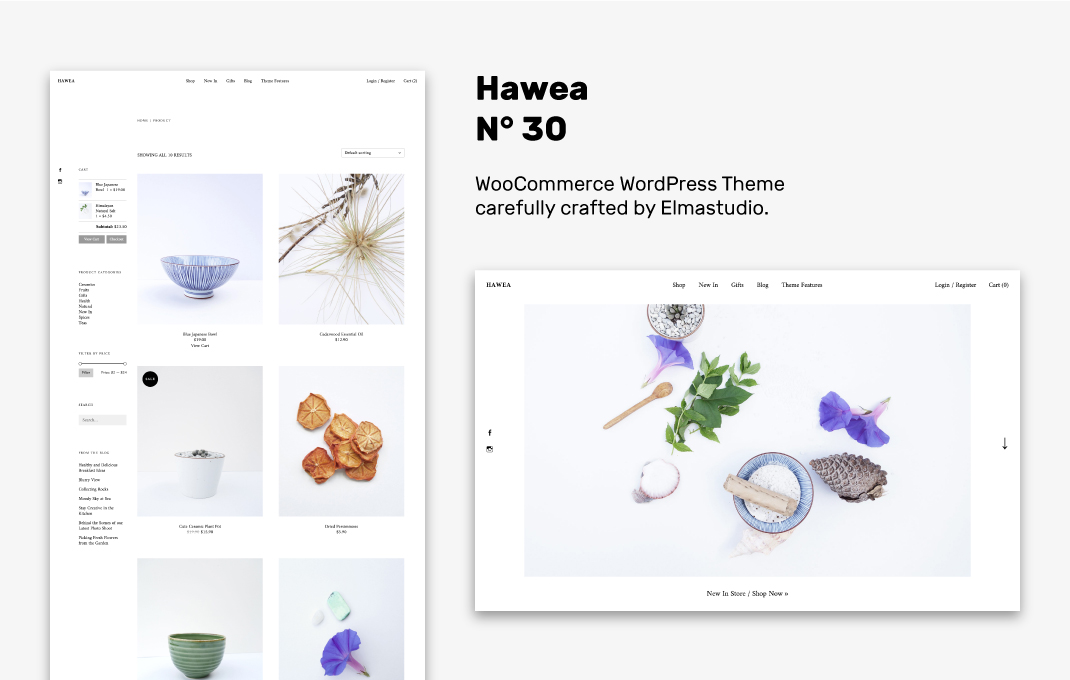
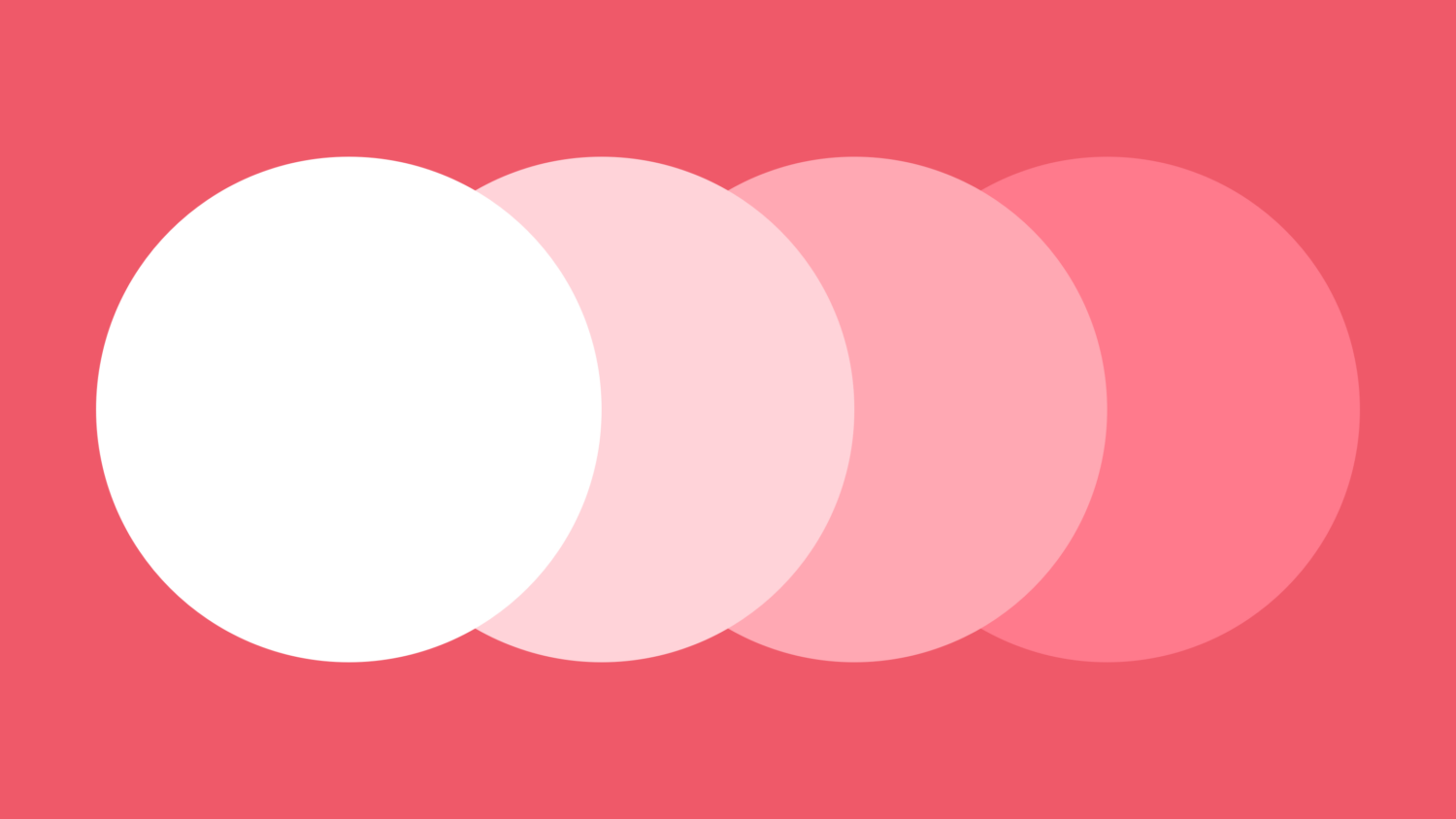
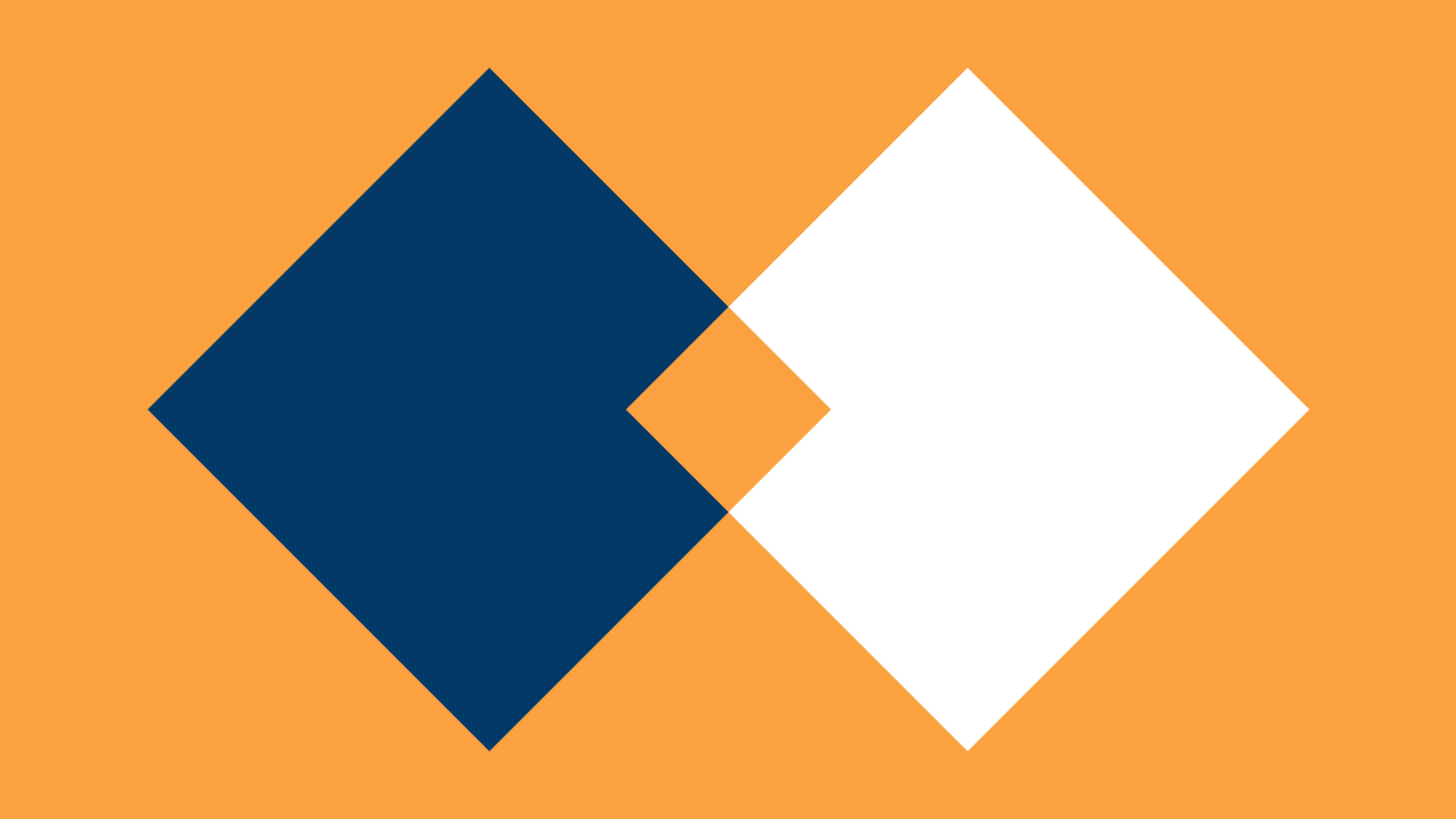
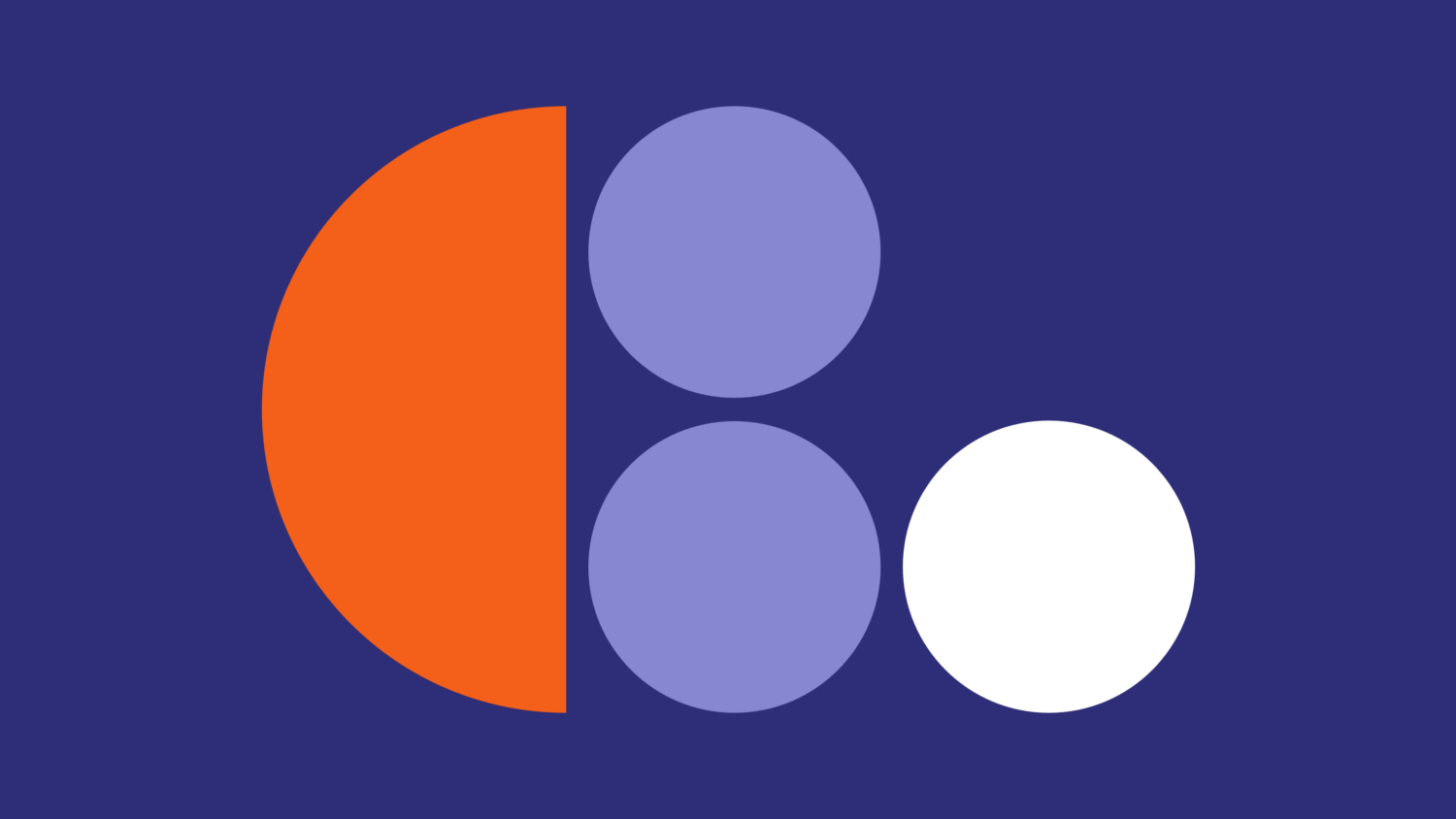
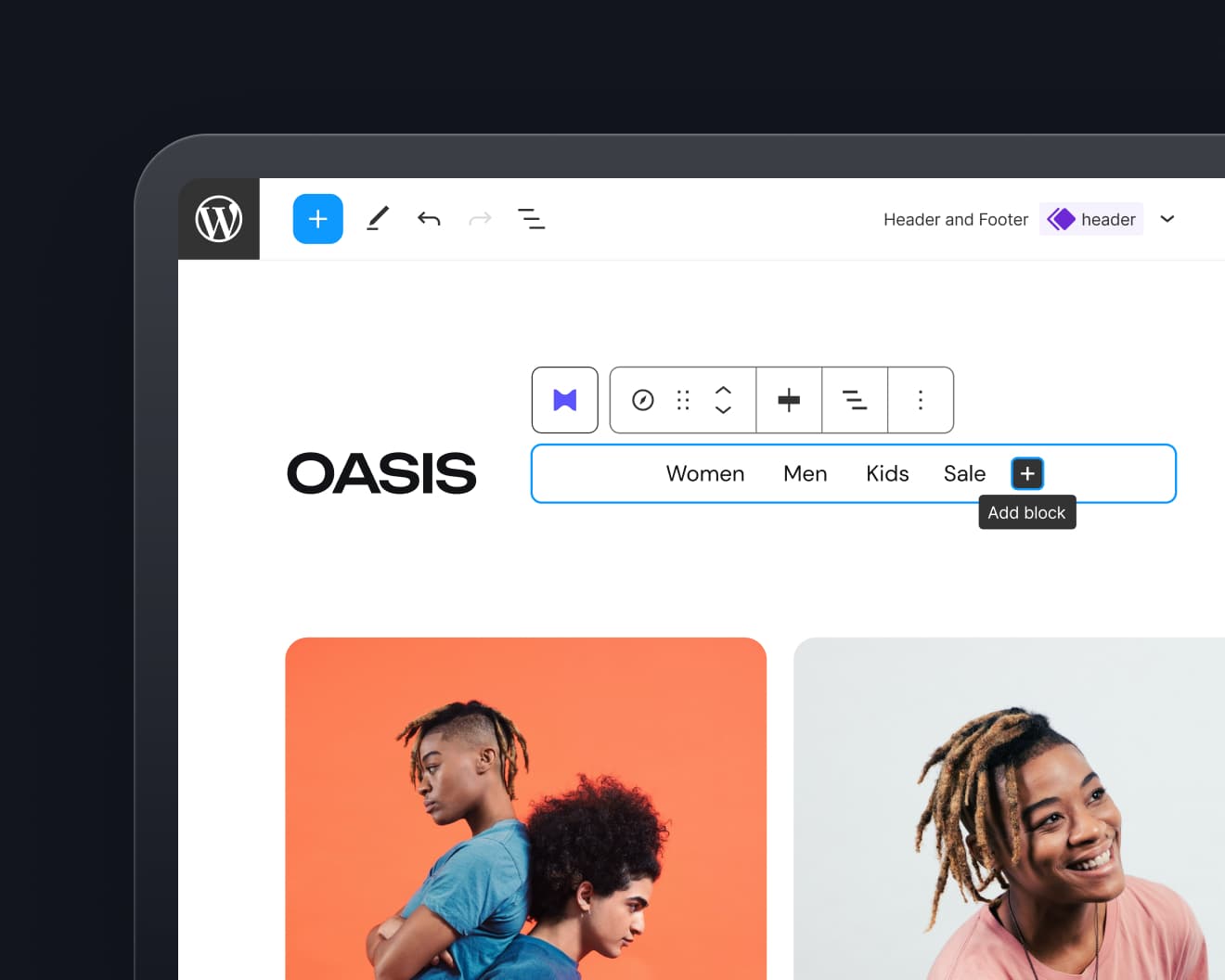
Leave a Reply