Regarding data privacy you often ask whether private information gets processed by the Elmastudio themes and where data is being transmitted to third parties. I will provide an overview and describe how to prevent all communications with third parties if wanted.
Processing data
The themes themselves do not process any data of your visitors, i.e. no information is being saved.
Communication with third party servers
1. Google fonts
The majority of Elmastudio’s themes use Google fonts, which are requested from Google’s servers. In this moment data is transmitted to a third party. You can prevent this by following my instructions here: How To Load Google Fonts Locally. At the end of the linked post you’ll find a theme list to check whether your theme uses Google fonts.
2. Jetpack plugin
In addition some of the themes need the Jetpack plugin for core functionality. These are the portfolio themes and those, which use the “featured content” feature for their slider:
- Moka, Weta, Zuki: featured content
- Onigiri, Suidobashi, Zeitreise: custom content types
To prevent the communication with Jetpack’s servers as well, you can follow my instructions below.
a) Deactivate unneeded features
To configure Jetpack’s features click along the following path starting from your dashboard:
Jetpack → Settings → Debug (at the bottom) → “Access the full list of Jetpack modules available on your site.”
If you only need “featured content”, you can deactivate all features in this list.
To use the portfolio functionality please leave “custom content types” activated.
b) Prevent communication with third party servers
After configuring the Jetpack features there is still a JavaScript file being requested from a Jetpack server and a local CSS file might load images and fonts from external sources. You can deactivate these requests with my linked plugin. Simply install and activate it to prevent embedding those files.
Questions?
I’ll answer all your questions in the comments or in our theme support forum.

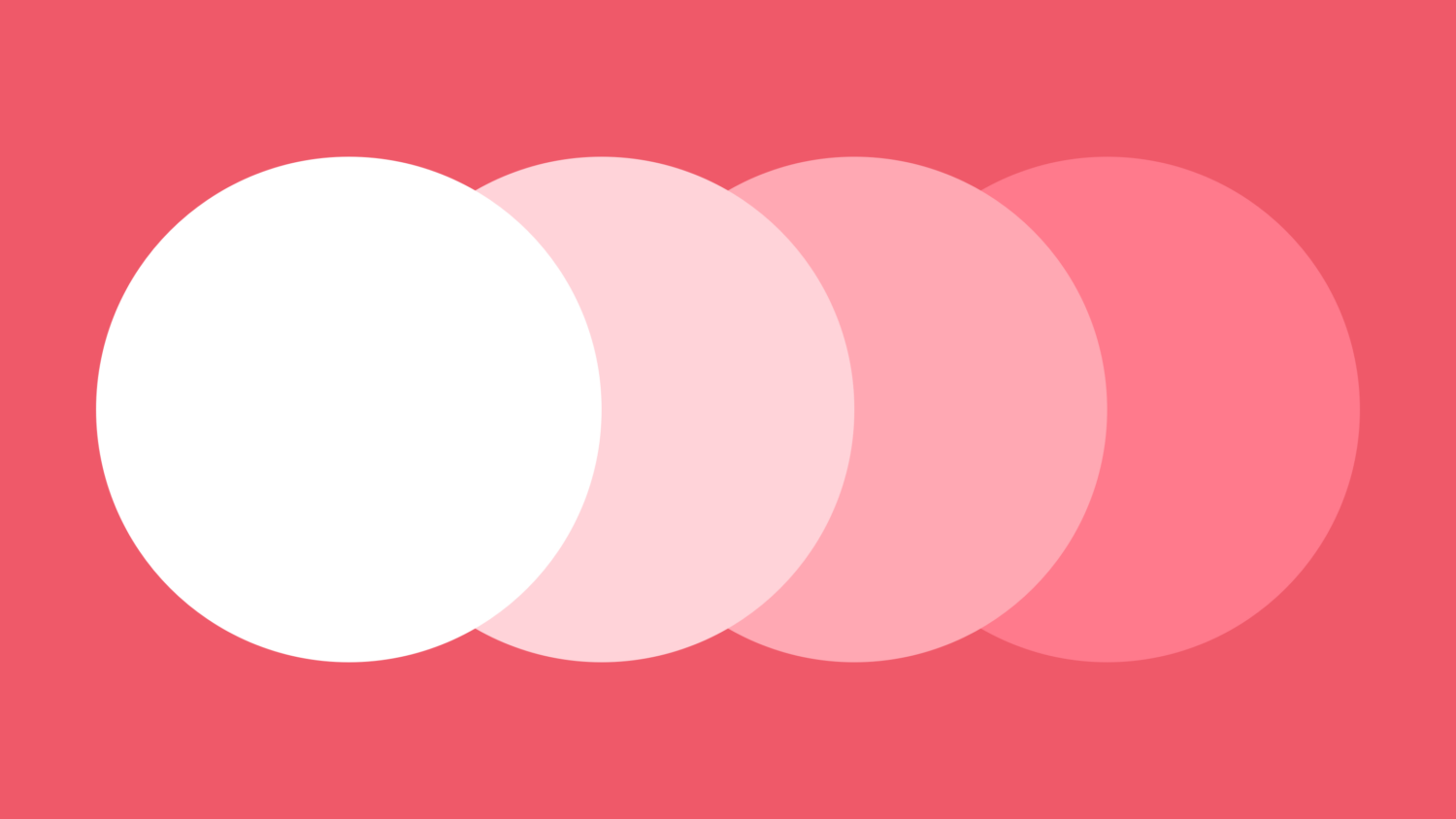
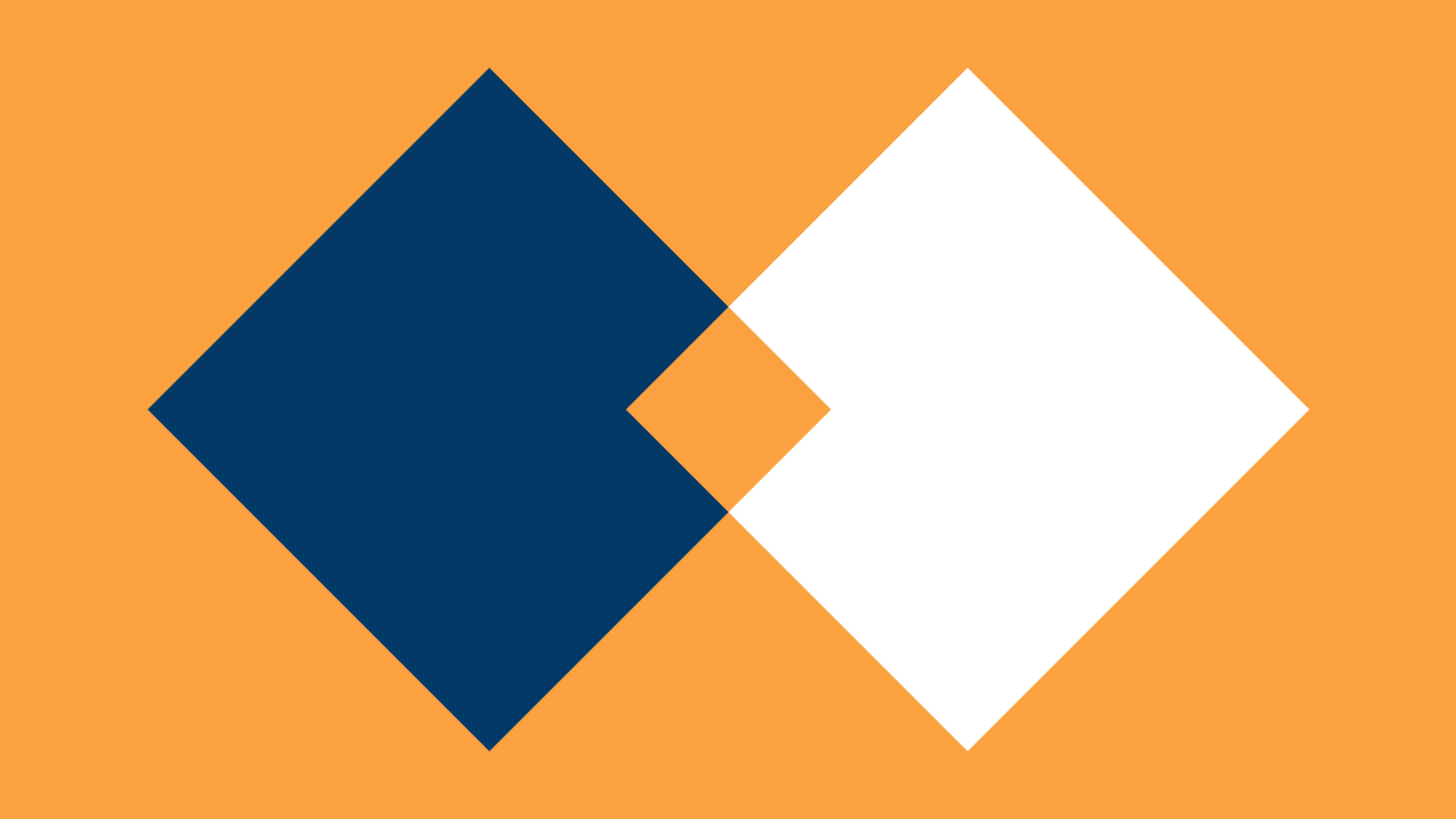
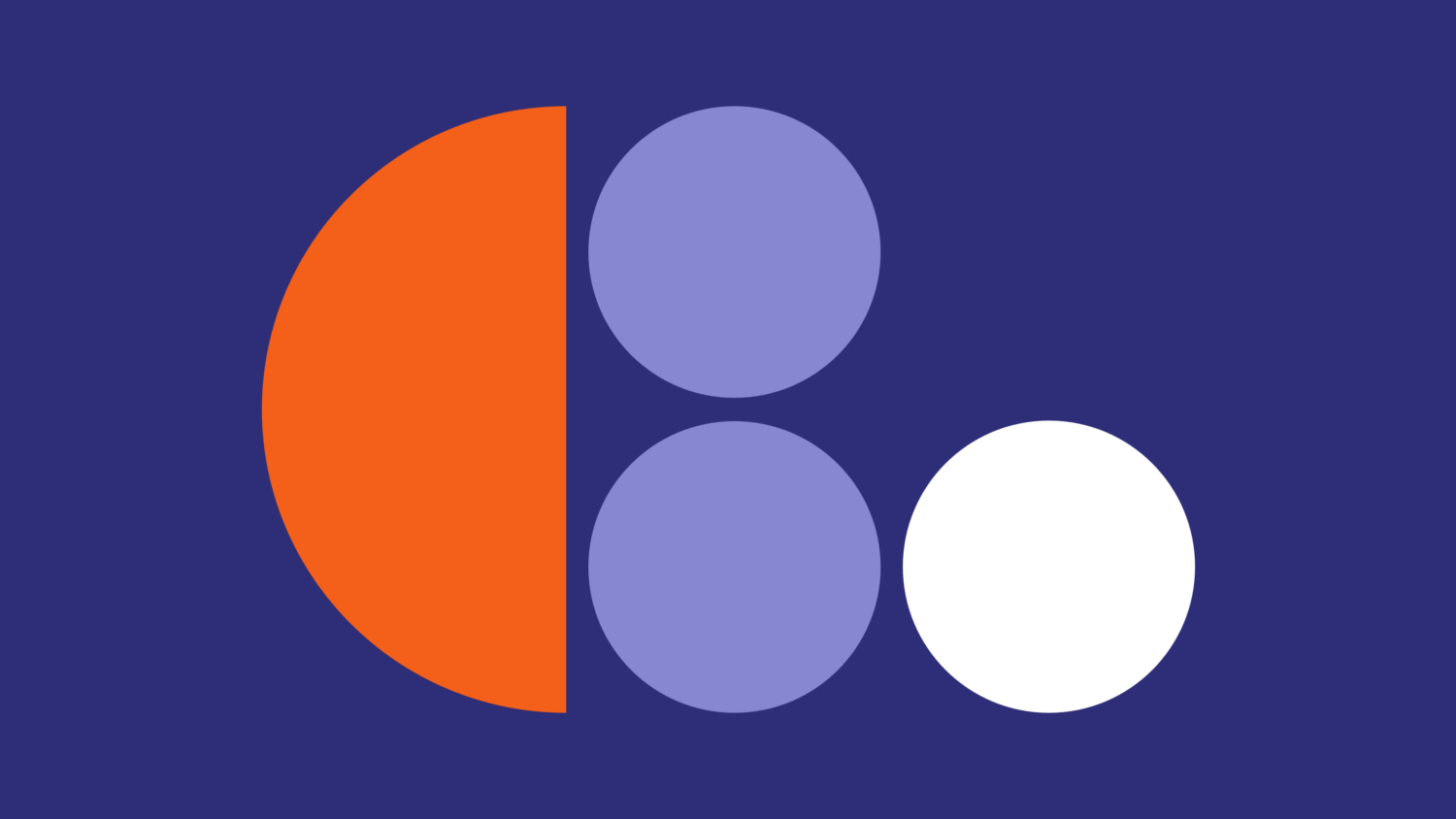
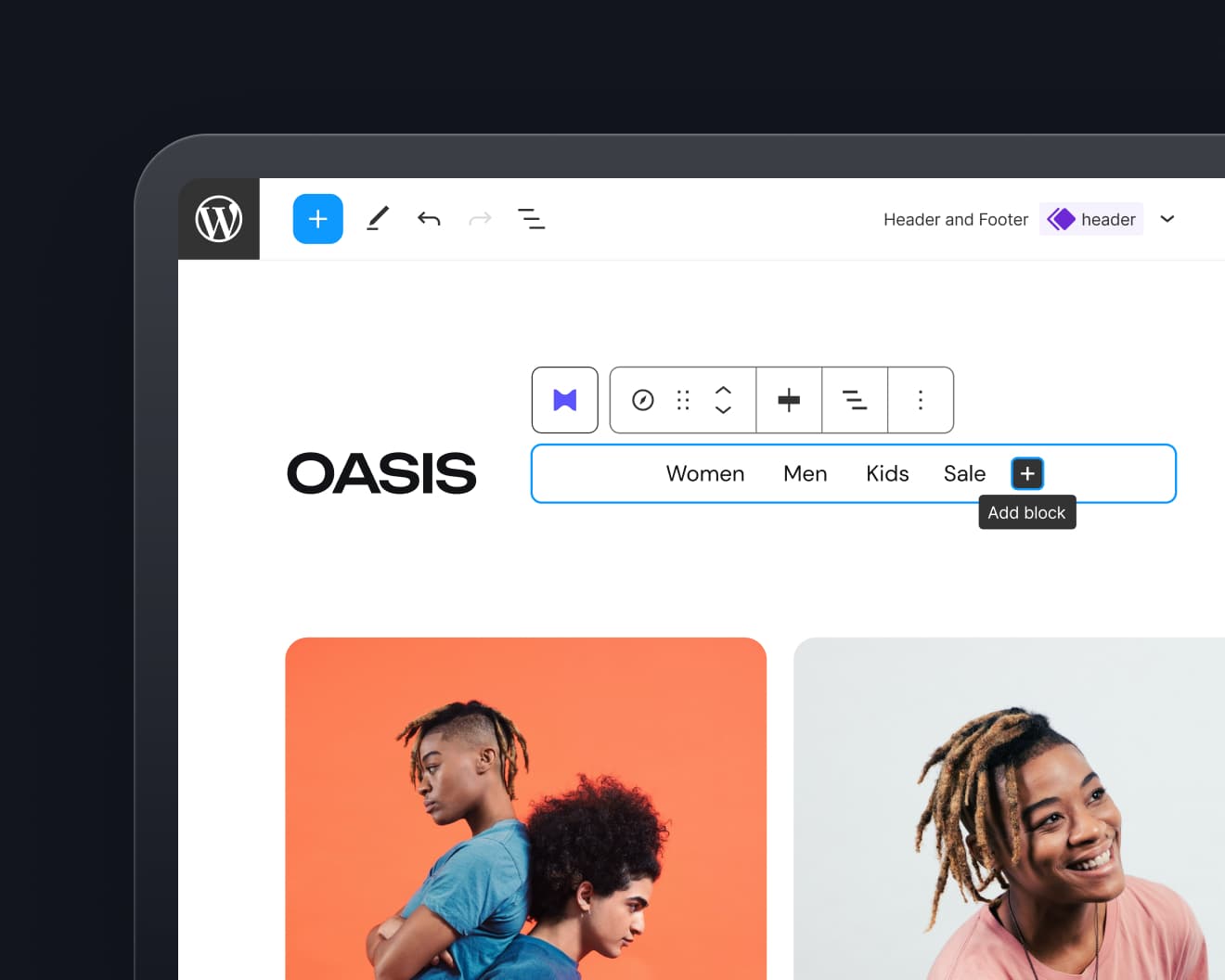
Leave a Reply