Since our last WordPress plugin favourites list is now somewhat outdated, I have created my current “Top 10 WordPress Plugins 2018” list. Of course the list could be much longer, because there are so many exciting WordPress plugins for vastly different functions. However, I have concentrated on introducing major plugins that have more general uses (in contrast to niche plugins with very specific functions).
1. Antispam Bee

Every public (not local) WordPress installation requires an antispam plugin to protect against spam comments. By default, Akismet is installed by Automattic. In most cases, however, we prefer Antispam Bee. The big advantage of Antispam Bee is that you can set the plugin to be compatible with the data protection rules in EU countries. There is also excellent support documentation with FAQ’s in the Antispam Bee Wiki on Github.
2. WP Super Cache
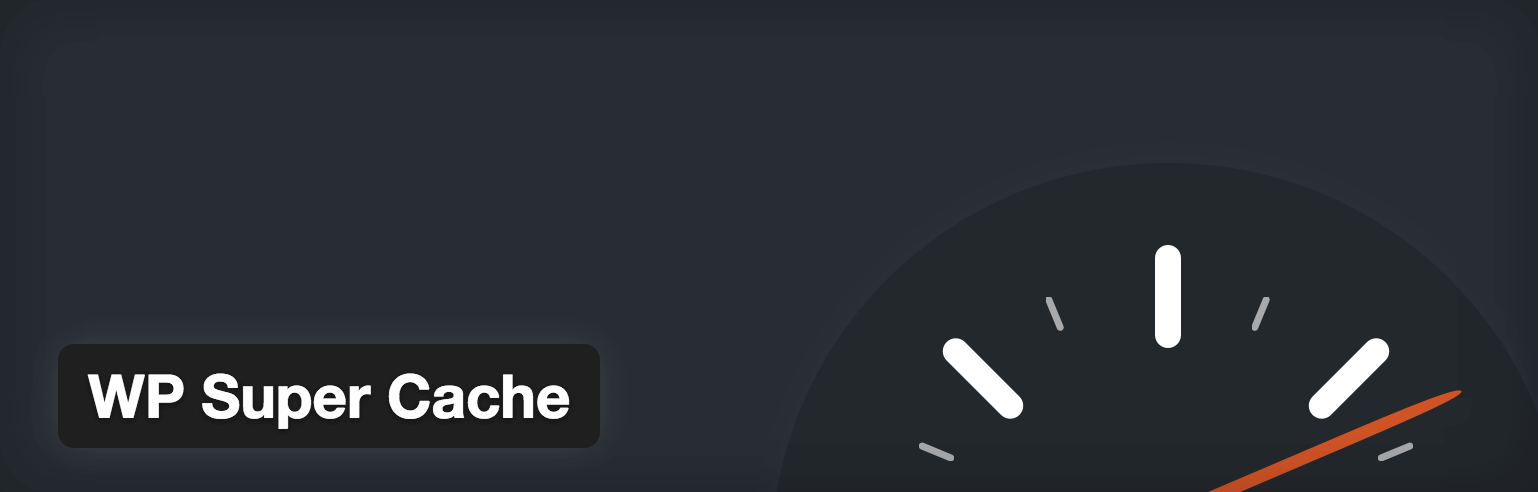
A cache plugin helps to speed up the loading time of your website. We have tried both large cache plugins (W3 Total Cache and WP Super Cache). Since there seem to be major security loop holes in W3 Total Cache at the moment (see article on WP Tavern), this plugin is not recommended at the moment and we have deleted the plugin from our website. WP Super Cache or the Premium plugin WP Rocket are definitely better choices.
3. All in One SEO Pack
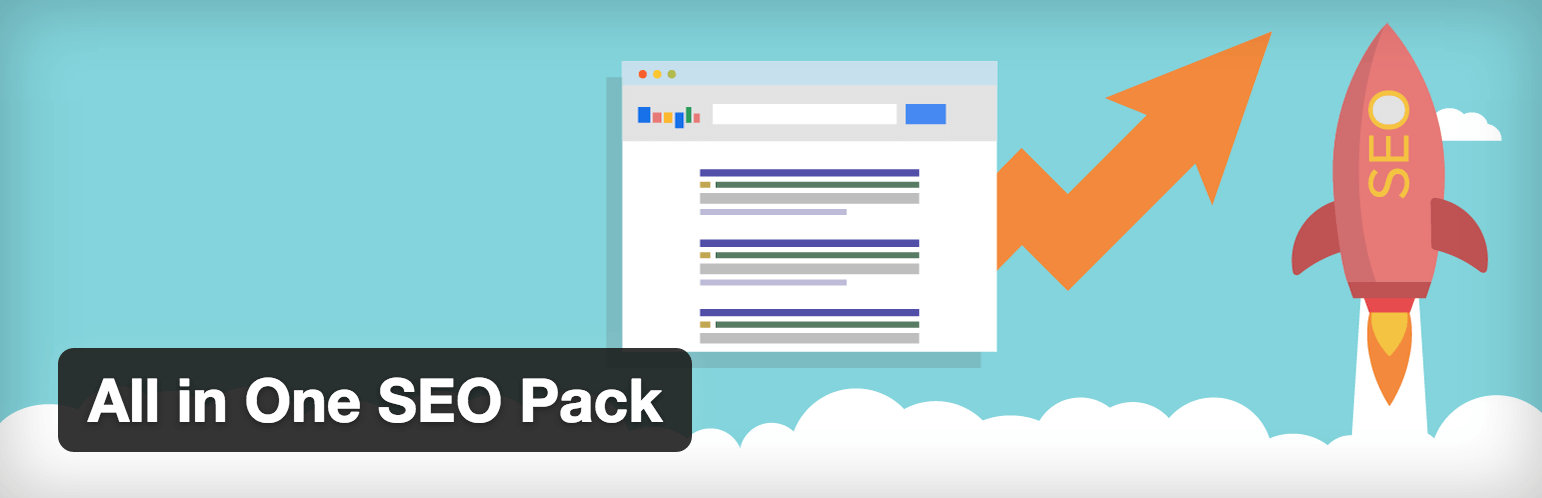
There are two significant plugins for SEO optimisation. Most WordPress users use Yoast SEO. However, we have always used the All In One SEO Pack and so far there has been no real reason to change. You can also generate a sitemap with both plugins. All In One SEO Pack also works with WooCommerce (I haven’t tested Yoast SEO) and you can set up meta data for sharing your posts on Twitter, Facebook and the like.
4. WooCommerce
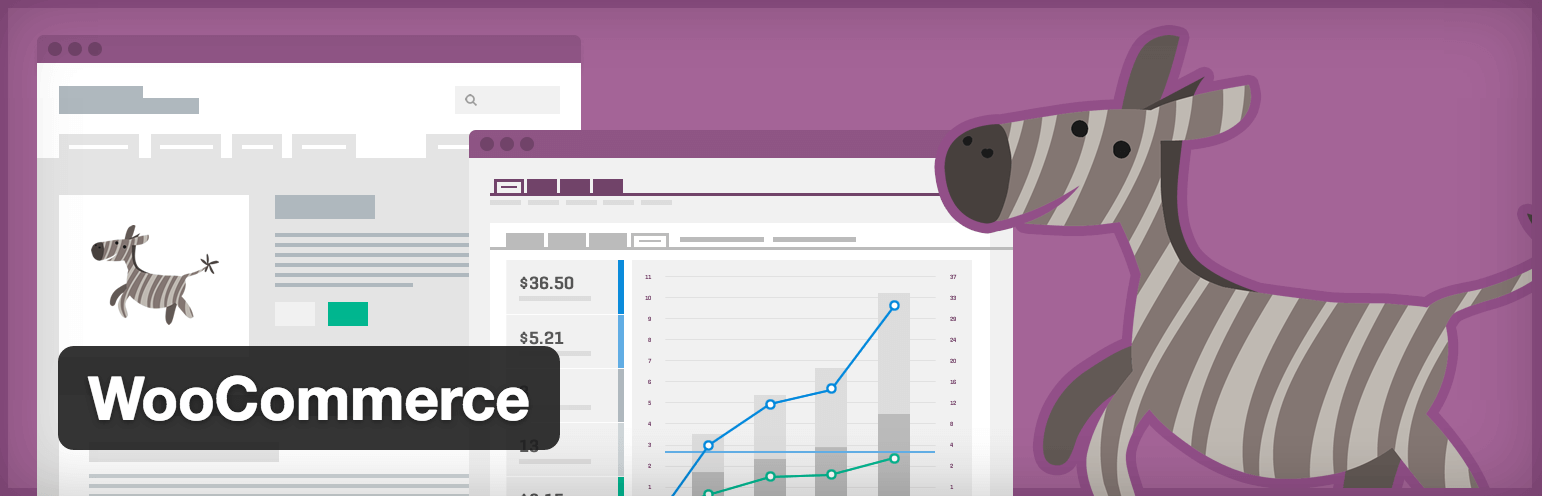
We use WooCommerce to sell our themes and have always been very satisfied. It is the most widely used WordPress eCommerce plugin. The advantage here is that there is extensive detailed documentation on the net (because the distribution is so large). German online stores can use WooCommerce Germanized, to meet all legal requirements for an online shop in Germany.
WooCommerce can also be used via WPML and, more recently, via Polylang WooCommerce.
5. Jetpack

Jetpack is more like a plugin with lots of integrated mini plugins and features. For many WordPress users Jetpack is a little bit controversial, because the plugin is quite large and offers many features. It can only be used in connection with a WordPress.com account (for free). All features can be activated or deactivated individually in the Jetpack settings. If you only use a few plugin features, the installation can pay off quite quickly in my opinion. Popular features are for example the custom post types for a portfolio or testimonials, the image galleries and slideshow features, own CSS, share buttons, and the additional jetpack widgets.
In the end, I believe you save installing a lot of smaller plugins if you use Jetpack. Since the plugin is managed by WordPress makers Automattic, it is also very stable and secure, as well as being updated regularly.
6. WP-Optimize
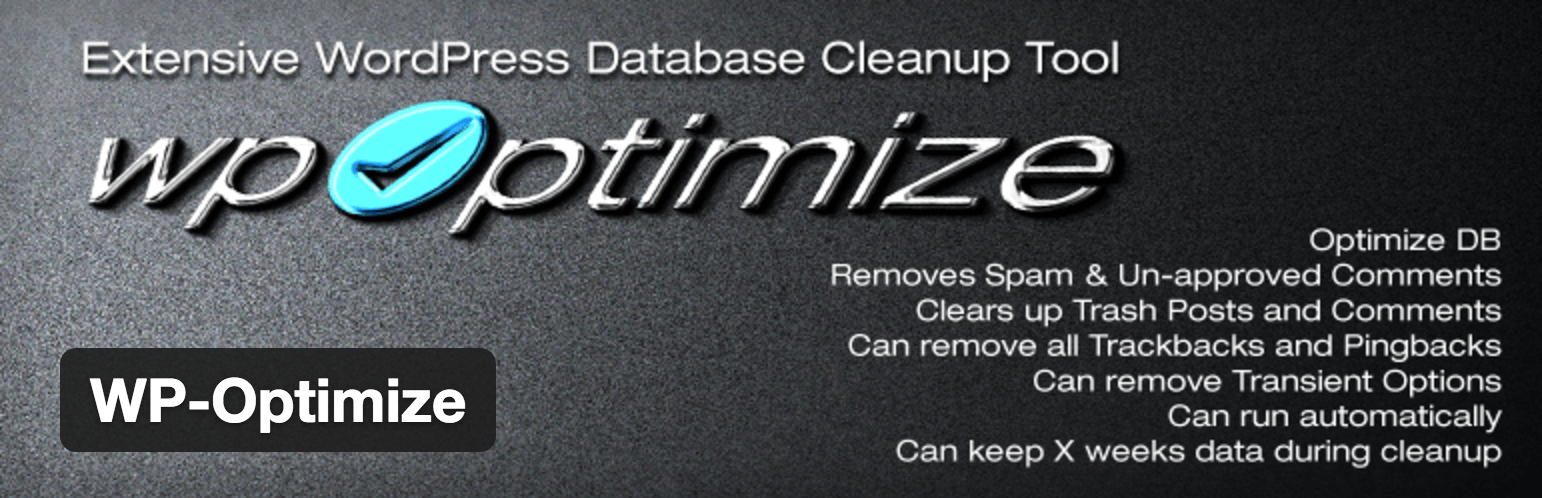
For regular cleansing of the WordPress database we recommend WP-Optimize. We use the plugin regularly and have never had any problems with the optimisation. However it is important to be careful with the settings, because errors can take place during database optimisation.
7. Loco Translate
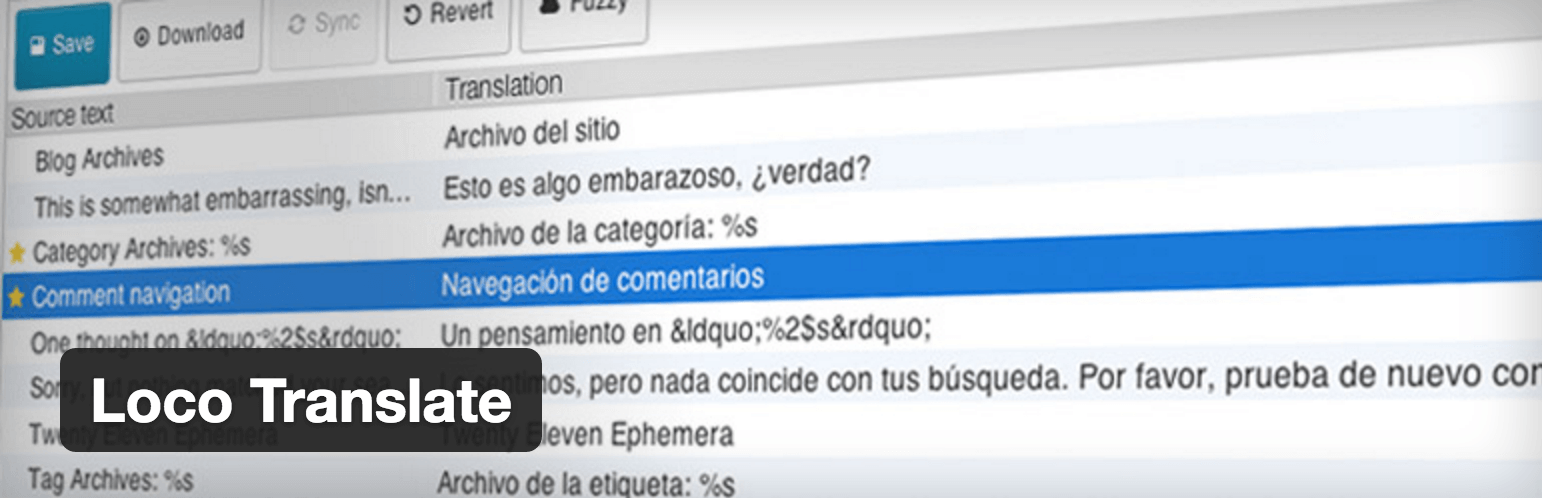
For some time now we have been using Loco Translate to translate themes and plugins. The plugin is easy to set up and you can translate a theme directly in your WordPress admin area. This is helpful if you are using a theme that is not prepared in your language.
8. Easy Google Fonts
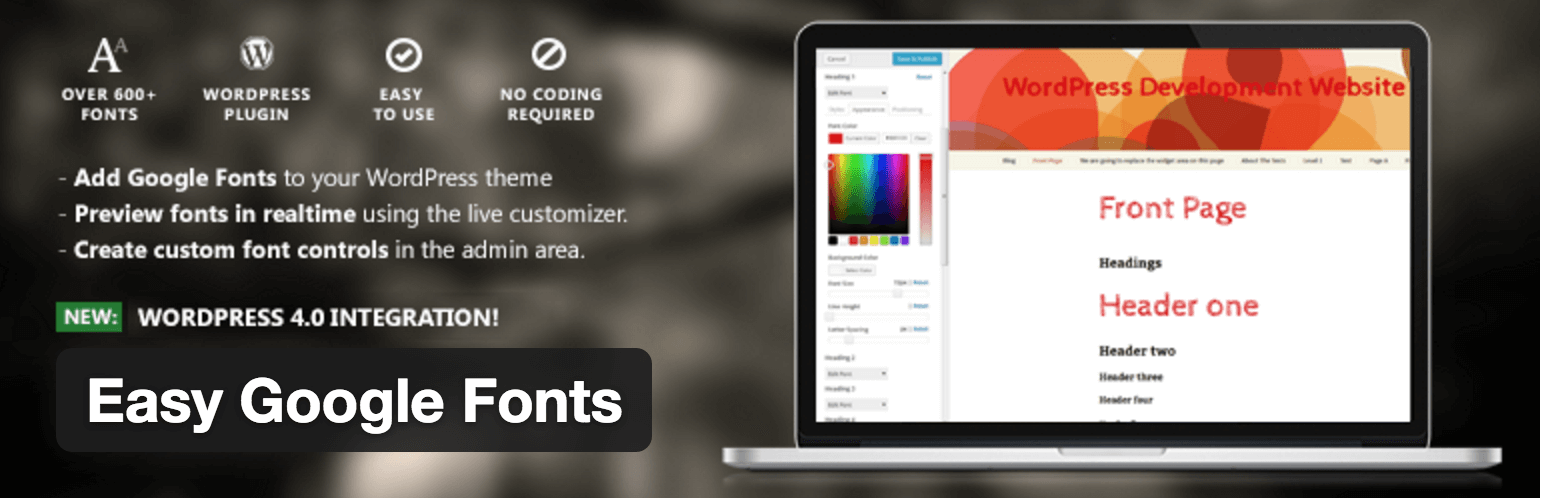
We do not provide alternative fonts in most of our themes by default. In my opinion, you should be a little careful when adjusting a font, because each font behaves differently. Aspects such as line height or font size can look very different for each font. However, if you want to customise the font in your theme, we always recommend the Easy Google Fonts plugin for alternative Google Fonts in your theme.
9. Contact Form 7
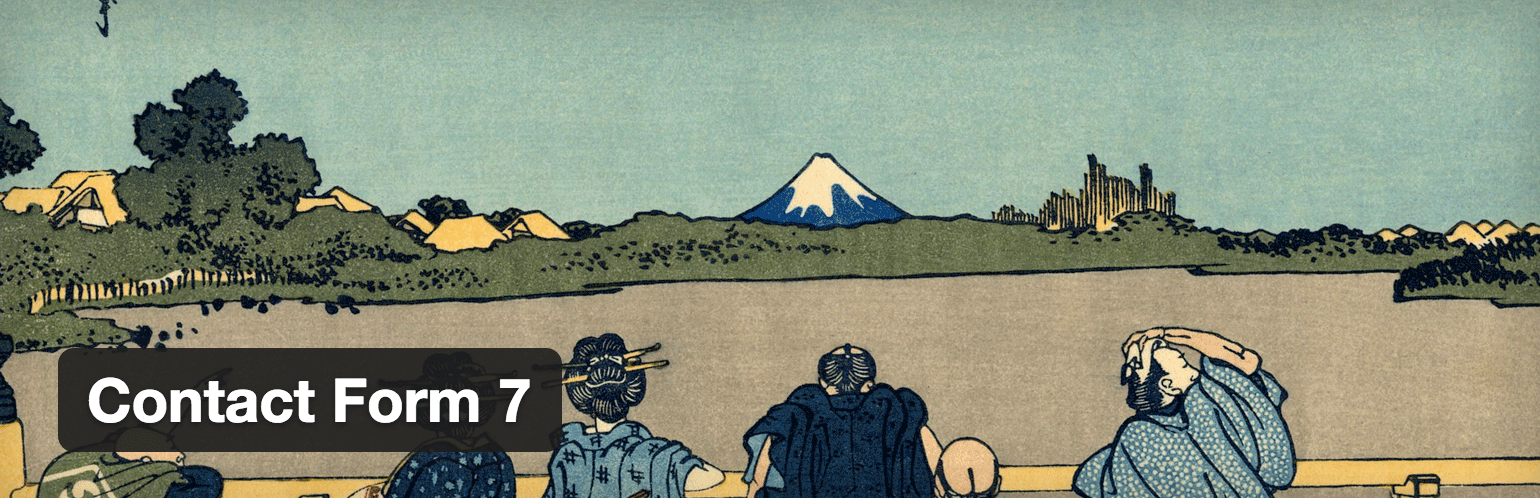
Contact Form 7 is quite a classic WordPress plugin. I have been installing the plugin since Elmastudio’s very first WordPress website. Alternatively you can use Jetpack forms, if you already have Jetpack installed. For more complex customisation options, Contact Form 7 is unbeatable in my opinion.
10. BackWPup
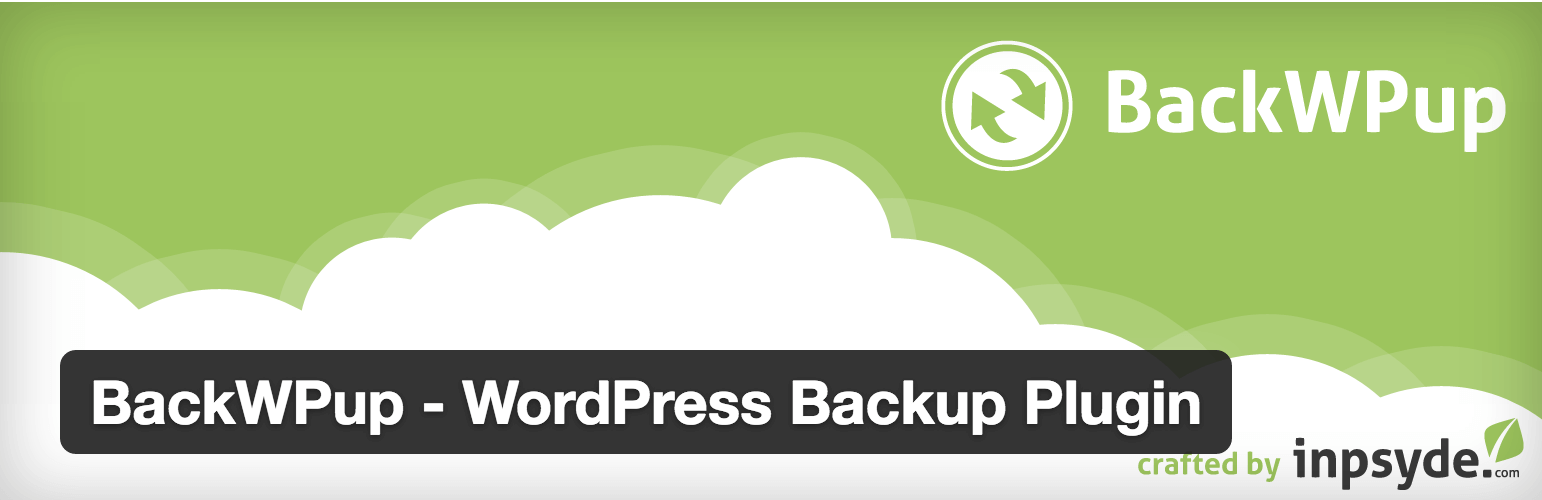
It is important to initiate a regular backup of your WordPress website. One of the most popular plugins with different options to save the backup (via email, FTP, Dropbox, S3 services, or a manual backup) is BackWPup. In the plugin settings you can determine exactly which areas of your WordPress site you want to back up and how often a backup should take place.
For the Elmastudio site we use the paid backup service VaultPress. For private sites BackWPup is in my opinion the best free solution to set up a regular backup of your WordPress site.
Follow-Up Plugins
The following smaller plugins, which we also like to use, didn’t make it into the larger Top 10. WP Instagram Widget for viewing your Instagram images in a widget area. Easy Forms for MailChimp by YIKES for the integration of Mailchimp newsletter forms in a widget. One big advantage compared to MailChimp for WordPress is the option to use several different newsletter forms. Another classic is Regenerate Thumbnails to re-read images after a change of theme and to optimise them for the new theme’s conditions.
Which are your favourite WordPress Plugin for 2018?
I hope our plugin list is helpful and that you will find useful plugin tips for your website. What are your favourite WordPress plugins? I look forward to your comment and feedback!

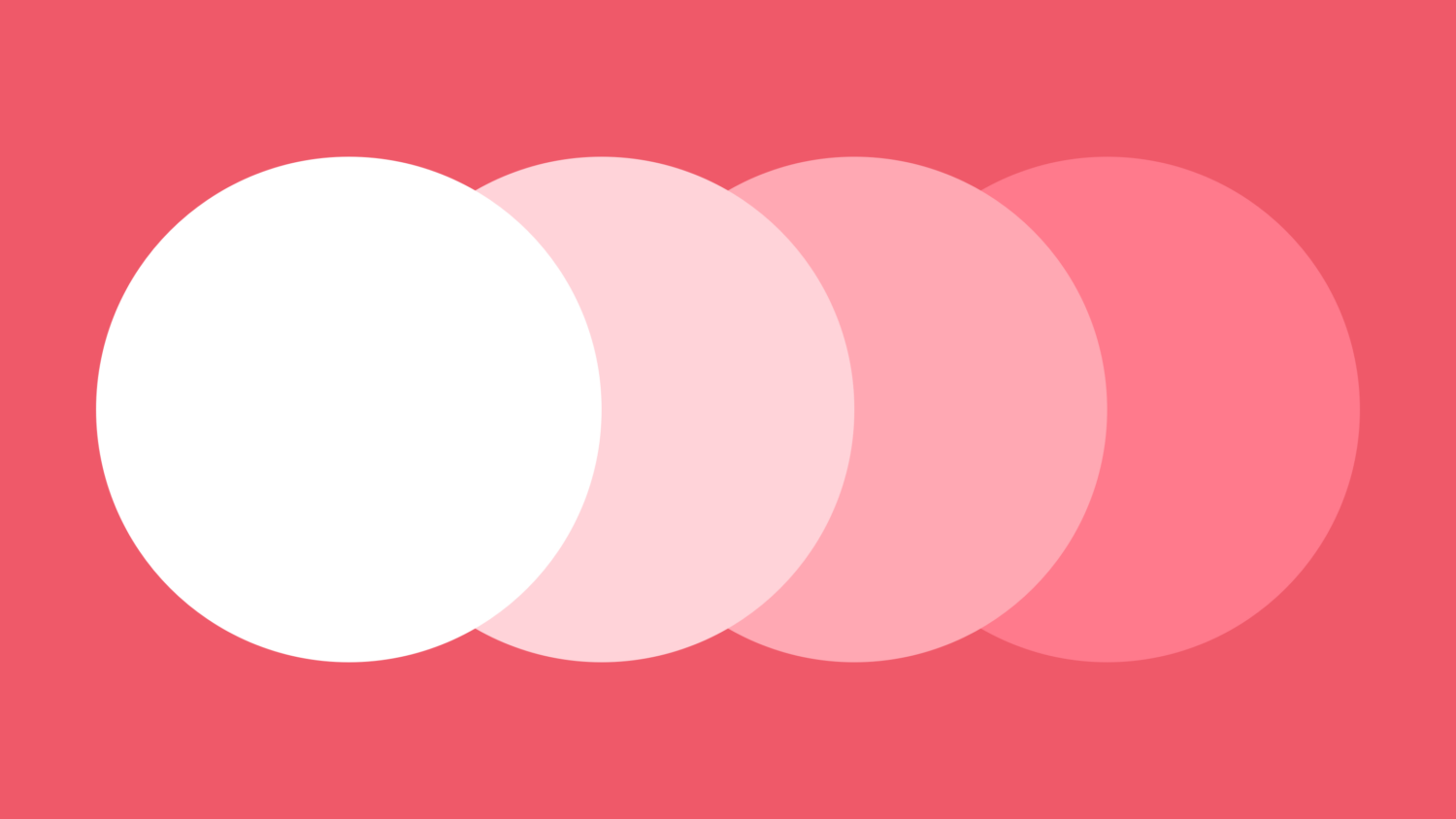
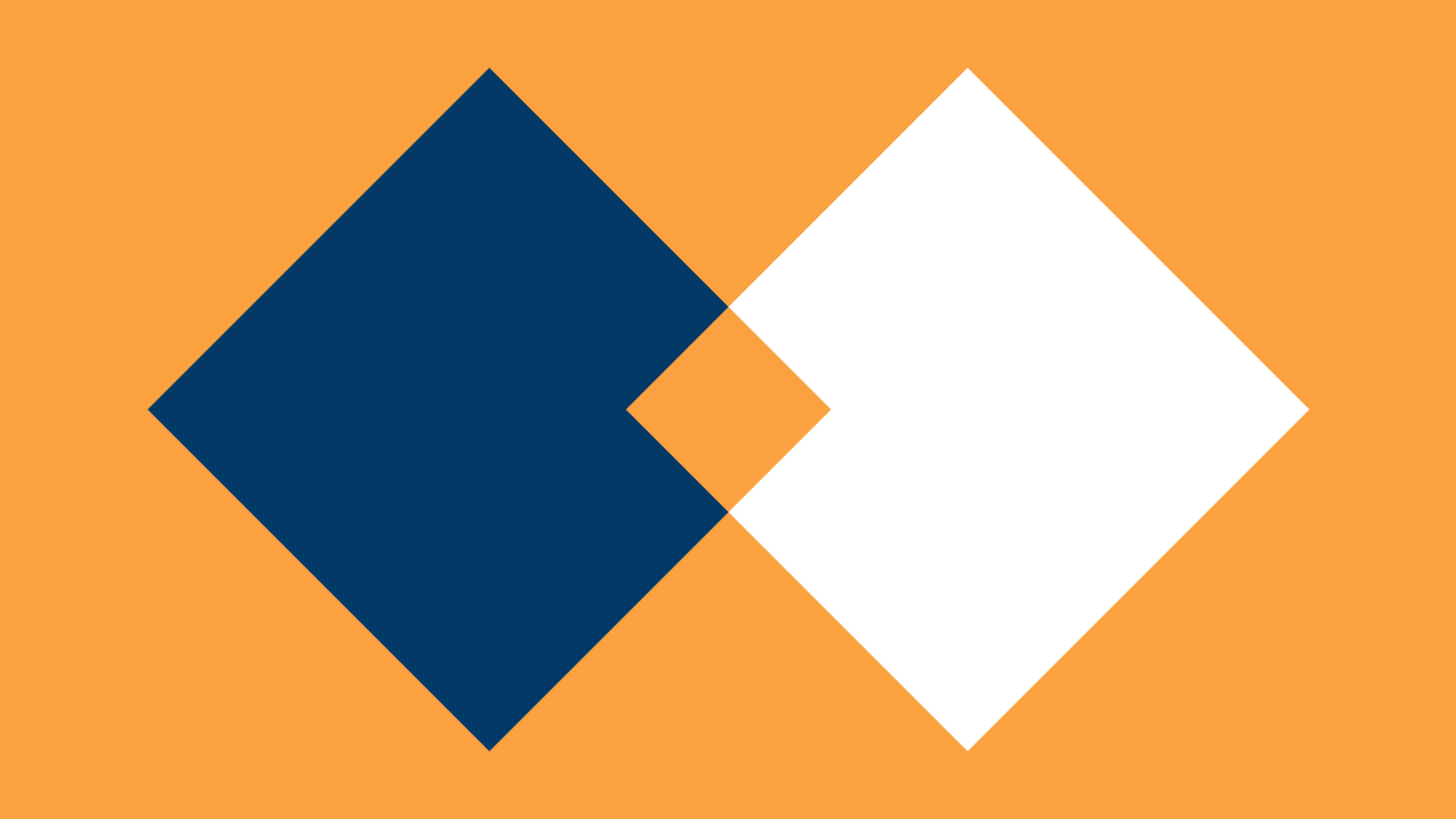
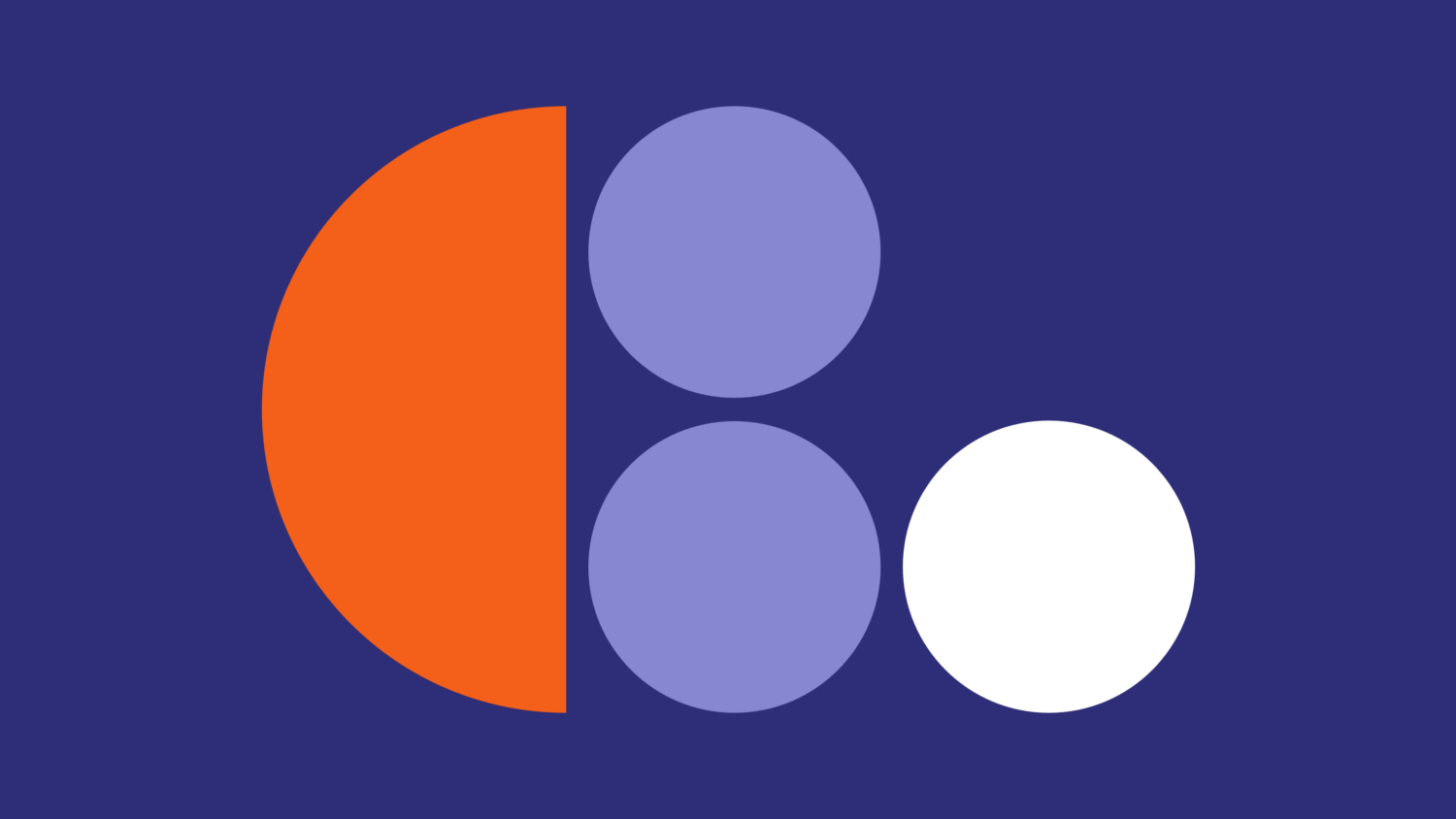
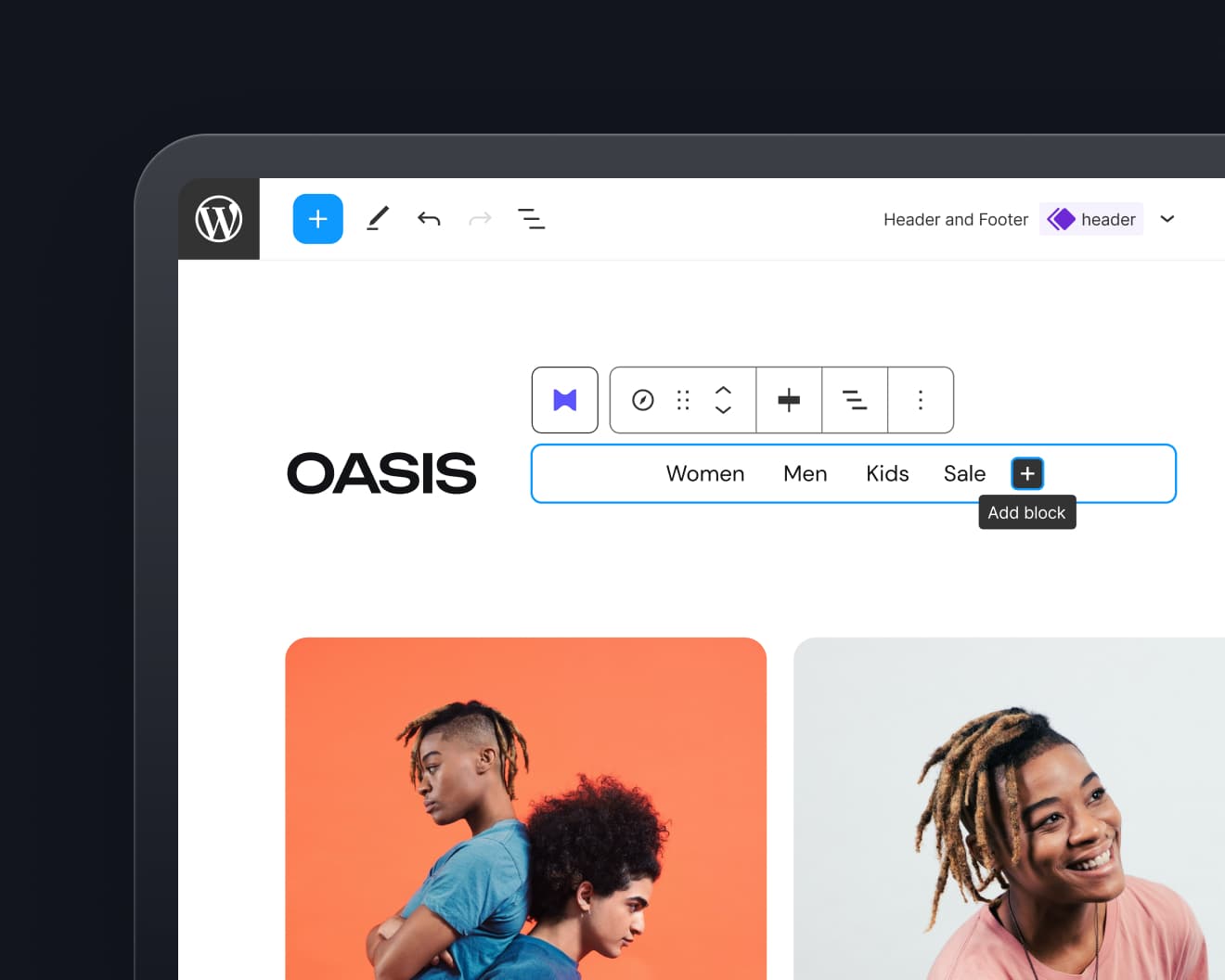
Leave a Reply